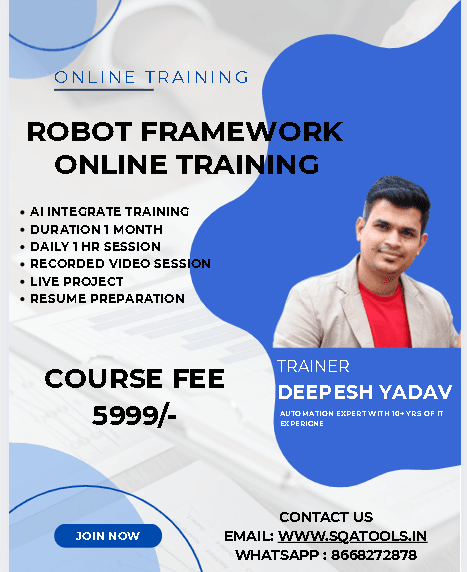
Course highlights
-
- Training Mode: Online Zoom Session
-
- Duration: 1 Month
-
- Recorded sessions are available
-
- Daily 1 hr sessions from Monday to Friday.
-
- Instructor Name: Deepesh Yadav
Course Content
Module 1: Introduction to Robot Framework
-
- Overview of Test Automation
-
- Features and Advantages of Robot Framework
-
- Installation and Setup (Python, PIP, Robot Framework, IDEs)
-
- Directory Structure and Test Suite Organization
-
- Writing the First Test Case
-
- Executing Tests via Command Line and IDE
Module 2: Core Syntax and Test Structures
-
- Test Cases, Keywords, and Variables
-
- Settings, Variables, Test Cases, and Keywords Sections
-
- Built-In Libraries Overview (String, Collections, DateTime, etc.)
-
- Using Tags, Documentation, and Metadata
-
- Logging and Reporting
Module 3: Working with SeleniumLibrary
-
- Installing and Importing SeleniumLibrary
-
- Browser Interaction (Open Browser, Click Element, Input Text, etc.)
-
- Locators and XPath Strategies
-
- Waits, Timeouts, and Synchronization
-
- Handling Alerts, Windows, and Frames
-
- Taking Screenshots and Validating UI Elements
-
- Cross-Browser Testing
Module 4: API Automation with Robot Framework
-
- Introduction to API Testing
-
- Working with
RequestsLibrary
- Working with
-
- GET, POST, PUT, DELETE Methods
-
- Handling Authentication (Basic, Bearer Tokens)
-
- Validating JSON/XML Responses
-
- Schema Validation
-
- Integrating with External Data (CSV, Excel, JSON)
Module 5: AI Integration
-
- Overview of AI in Test Automation
-
- Integration of ChatGPT, Copilot, and Cursor for Intelligent Test Generation
-
- Using AI to Auto-Generate Test Cases and Keywords
-
- AI-driven Code Suggestions in PyCharm and VS Code
-
- Automating Test Documentation with AI
-
- Integrating AI Chatbots with Robot Framework
-
- Smart Error Analysis using AI Models
Module 6: GitHub and Version Control Integration
-
- Git Basics and Repository Setup
-
- Pushing and Pulling Robot Test Projects
-
- Branching, Merging, and Conflict Resolution
-
- Integrating GitHub Actions with Robot Framework
-
- CI/CD Pipeline Overview
Module 7: PyCharm Integration
-
- Installing and Configuring PyCharm for Robot Framework
-
- Plugins and Run Configurations
-
- Debugging Robot Tests in PyCharm
-
- Code Completion and Keyword Assistance
-
- Integrating AI Tools (Copilot, Cursor, ChatGPT in PyCharm)
Module 8: Data-Driven and Keyword-Driven Frameworks
-
- Creating Reusable Custom Keywords
-
- Working with Resource Files
-
- Using Variables and Dynamic Test Data
-
- Reading Data from Excel, CSV, JSON
-
- Implementing Keyword-Driven Frameworks
-
- Parameterized and Loop-Driven Test Cases
Module 9: Advanced Framework Design
-
- Designing Scalable Automation Frameworks
-
- Modular Test Architecture
-
- Error Handling and Retry Logic
-
- Parallel Test Execution (Pabot Integration)
-
- Custom Library Development in Python
-
- Integrating Database Testing
-
- Working with API + UI Combined Tests
Module 10: CI/CD and Jenkins Integration
-
- Jenkins Overview and Setup
-
- Creating Jenkins Pipeline for Robot Tests
-
- Running Tests from GitHub via Jenkins
-
- Generating HTML Reports in Jenkins
-
- Automated Notifications (Slack/Email Integration)
-
- Using Docker Containers for Test Execution
Module 11: Reporting and Analytics
-
- Default Robot Framework Reports and Logs
-
- Generating Custom HTML Reports
-
- Integrating with Allure Reports
-
- Visualizing Test Metrics
-
- AI-based Test Report Analysis
Module 12: Real-World Projects
-
- End-to-End Web Application Automation
-
- REST API + UI Automation Combined Framework
-
- Continuous Integration Pipeline Project
-
- AI-Assisted Automation Project using ChatGPT API
Module 13: Best Practices and Interview Preparation
-
- Framework Design Best Practices
-
- Common Interview Questions for Robot Framework and Python Automation
-
- Industry Use Cases and Portfolio Building
-
- Live Project to automate end-to-end Scenarios and Integration with CI/CD Pipeline.