- Python Features
- Python Installation
- PyCharm Configuration
- Python Variables
- Python Data Types
- Python If Else
- Python Loops
- Python Strings
- Python Lists
- Python Tuples
- Python List Vs Tuple
- Python Sets
- Python Dictionary
- Python Functions
- Python Built-in Functions
- Python Lambda Functions
- Python Files I/O
- Python Modules
- Python Exceptions
- Python Datetime
- Python List Comprehension
- Python Collection Module
- Python Sys Module
- Python Decorator
- Python Generators
- Python JSON
- Python OOPs Concepts
- Python Numpy Module
- Python Pandas Module
- Python Sqlite Module
For installing PyCharm in your System go through the following steps:
- Open a web browser (e.g., Google Chrome, Firefox, or Edge).

- Click on first link as shown in web browser ,go to the official JetBrains PyCharm website,or click Here .

- Visit the official PyCharm website at JETBRAINS and this web page will appear

- Once the page loads, you’ll see options for different editions of PyCharm.
- Professional Edition: Paid version with advanced features.
- Community Edition: Free version, ideal for Python programming.

- Click the Download button under the Community Edition section.

- You’ll be redirected to the download page.The website should automatically detect your operating system (Windows) and provide the correct installer.
- If not, ensure Windows is selected in the operating system dropdown or button.
- Click the Download button to start downloading the PyCharm Community Edition
.exeinstaller.
- The installer file will begin downloading. Its name will look something like
pycharm-community-<version>.exe.Wait for the download to finish. The file size is usually around 300–400 MB.- Locate the downloaded
.exefile (usually in your Downloads folder). - Double-click the file to start the installation process.

- Locate the downloaded
- A setup wizard will appear. Follow these steps:
- Welcome Screen: Click Next.
- Choose Installation Path: Select or confirm the default location where PyCharm will be installed (e.g.,
C:\Program Files\JetBrains\PyCharm Community Edition). Then, click Next.
- Installation Options:
- Check Create Desktop Shortcut (optional).
- Check Update PATH variable (optional but recommended for easy access to PyCharm from the command line).
- Check Add Open Folder as Project (optional).
- Click Next.

- Choose Start Menu Folder: Leave the default or choose a custom folder for shortcuts. Click Install.
 The installation will begin. This might take a few minutes.
The installation will begin. This might take a few minutes.
- Once the installation is complete, check Run PyCharm Community Edition if you want to open it immediately.

- Open desktop and click on PyCharm Logo.

- This Dialogue Box will appear, when you click on desktop Shortcut .

- After PyCharm opens, create a new project:
- Click New Project.
- Choose a location and name for the project.

- If everything works as expected, your PyCharm setup is complete.

- Right Click on your project name and select new.

- In New select for New file Python file.

- Name your Python file , here “Trial”.

- Write a Trial program of printing a “Hello World” ,and to run that script right click on screen & select Run and Debug.

- This Will be the output of the “Trial”. # printing “Hello World “

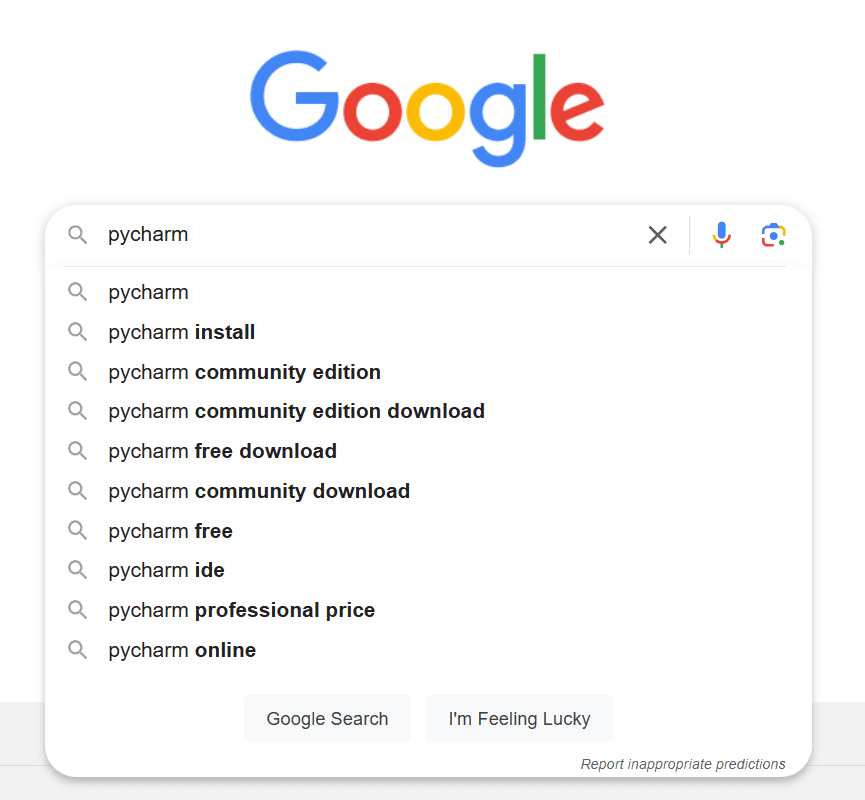
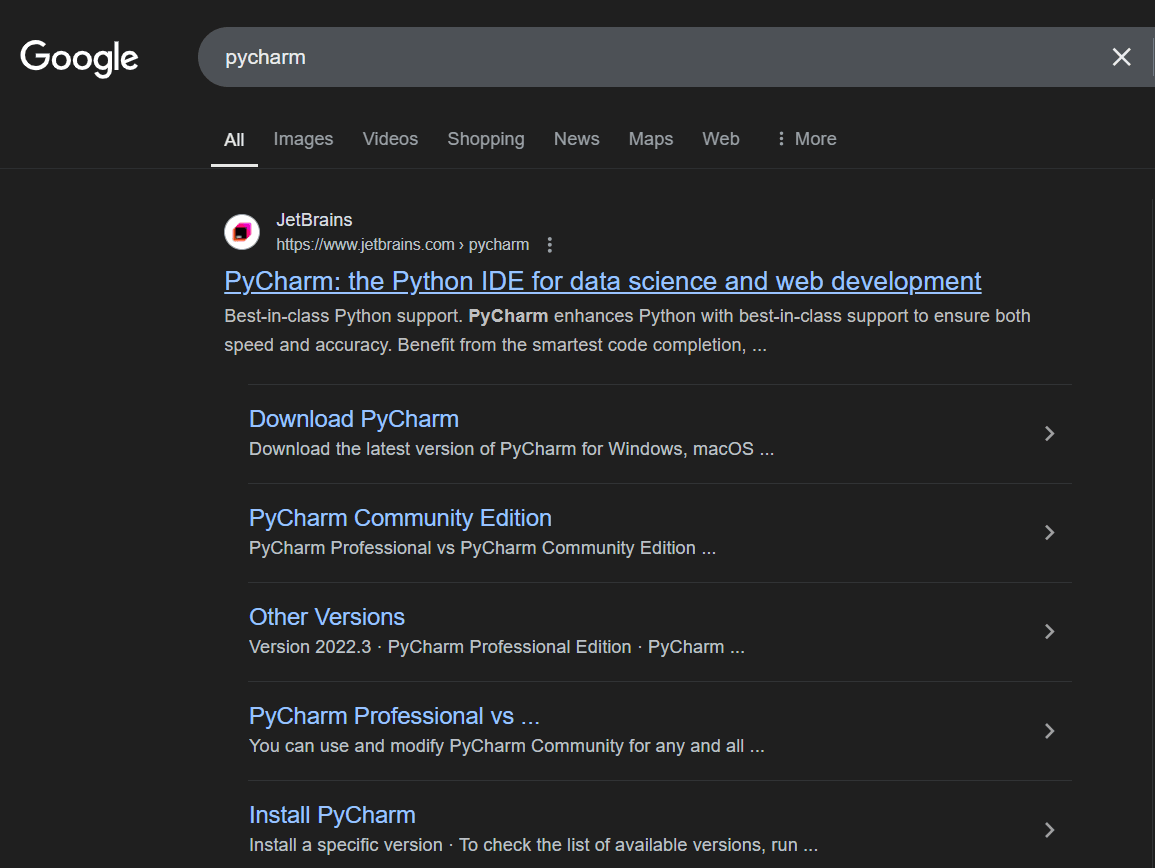
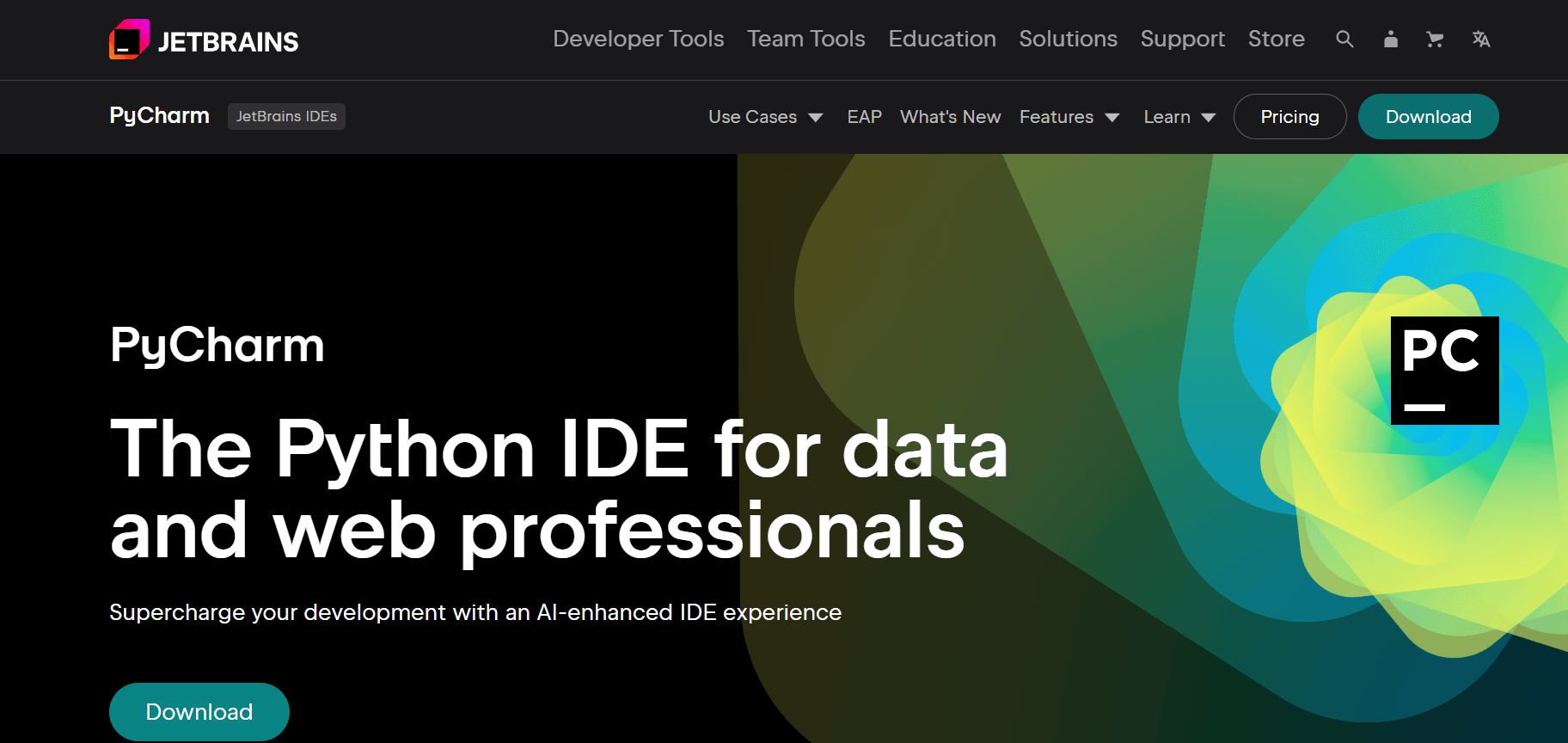
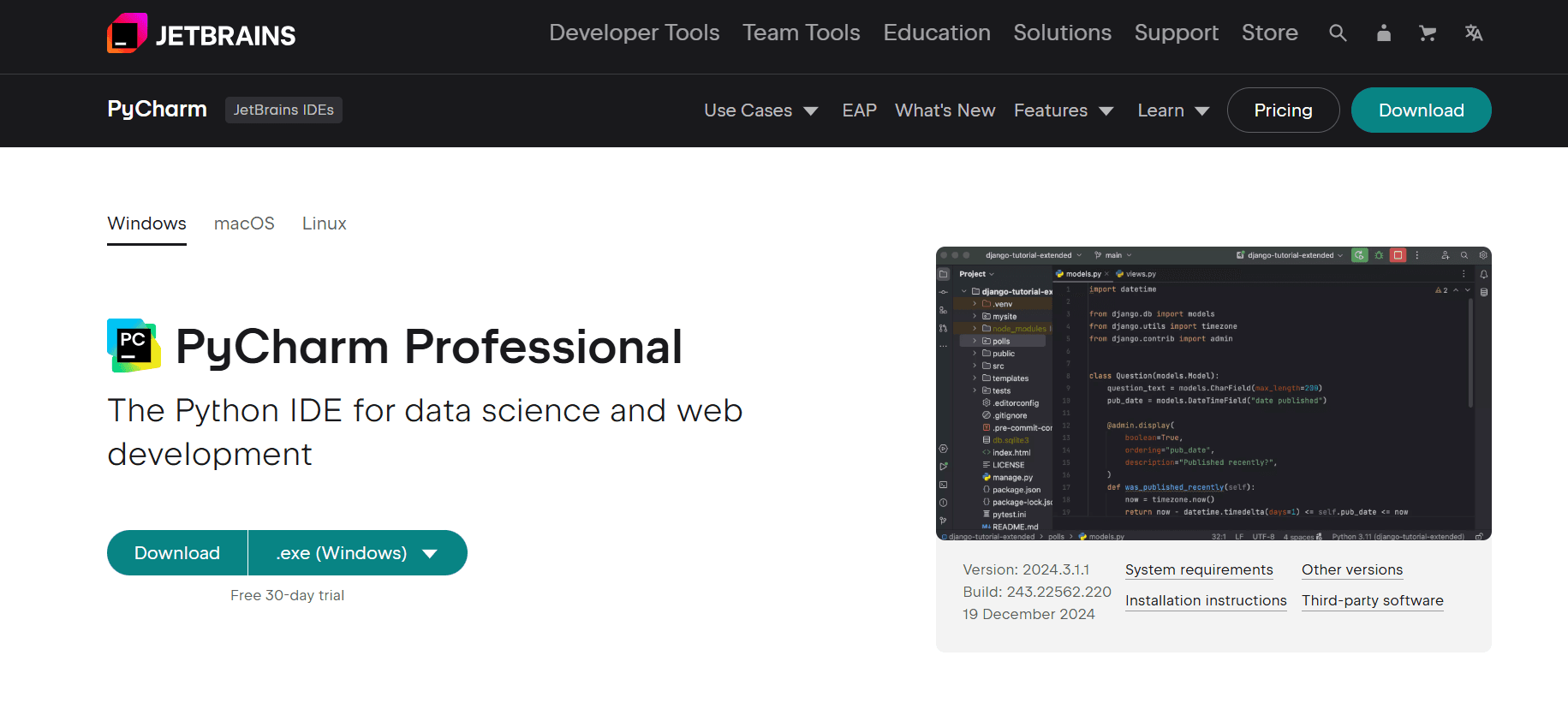
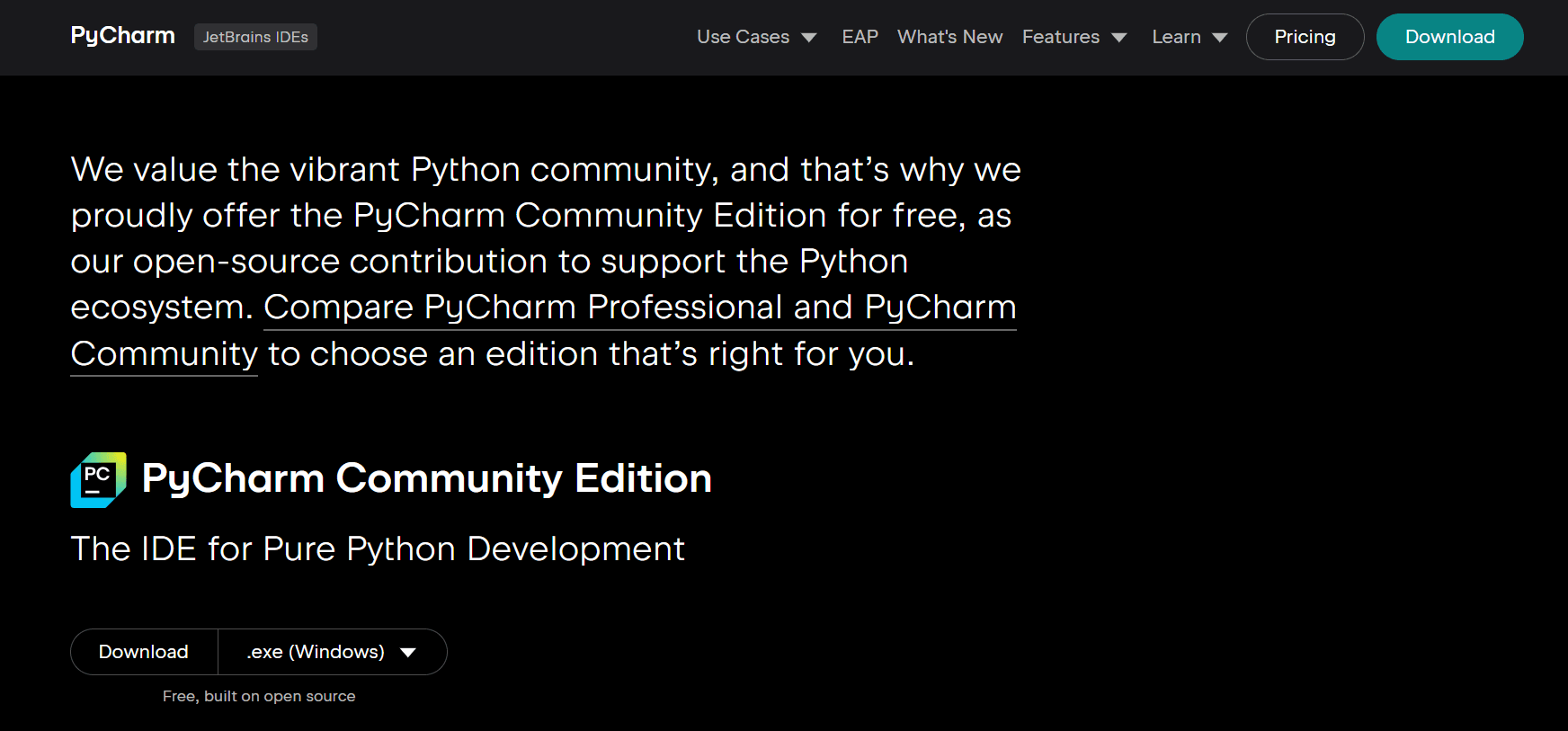
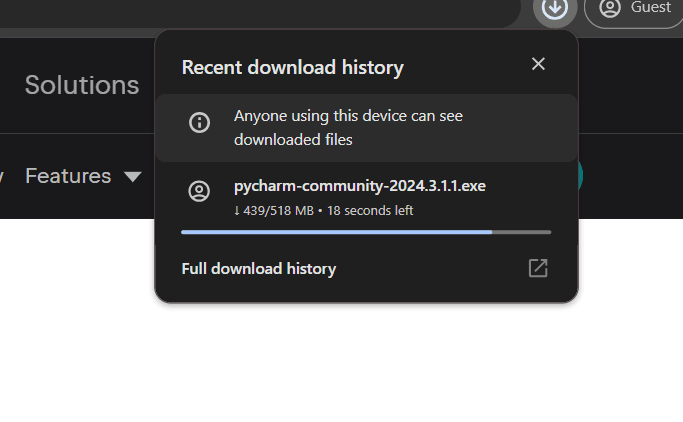
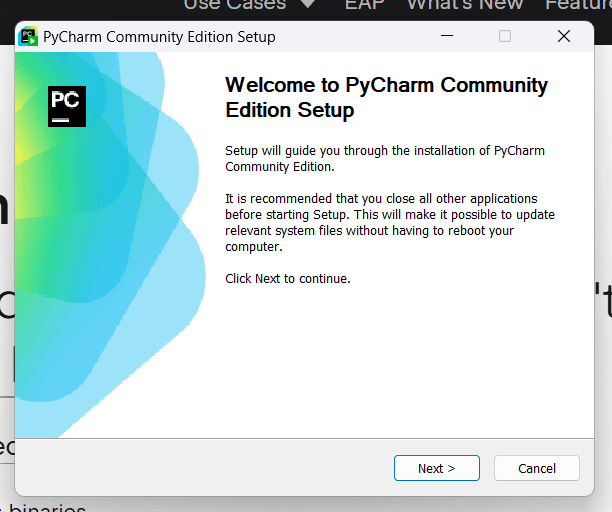
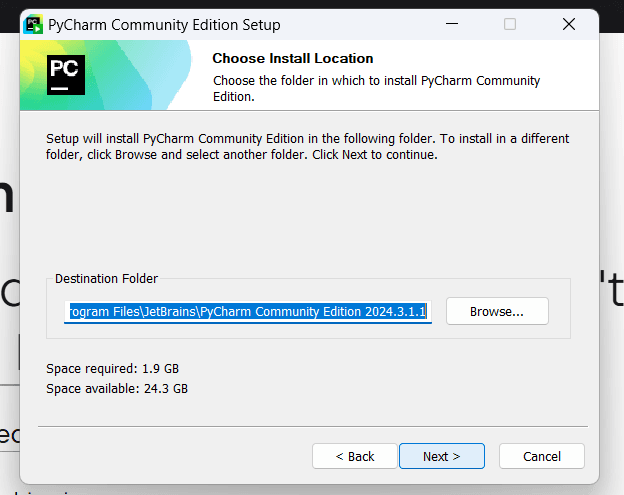
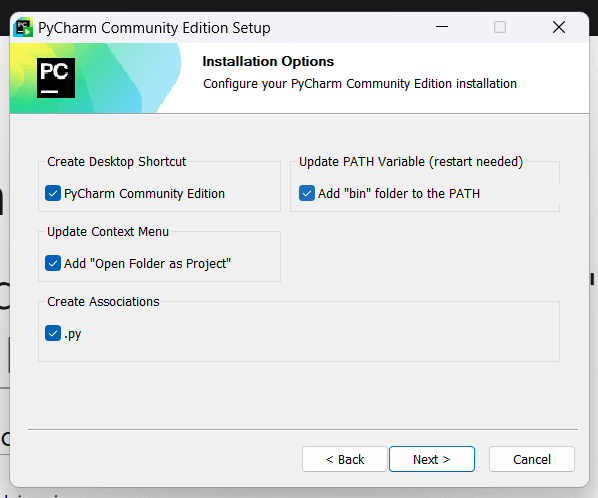
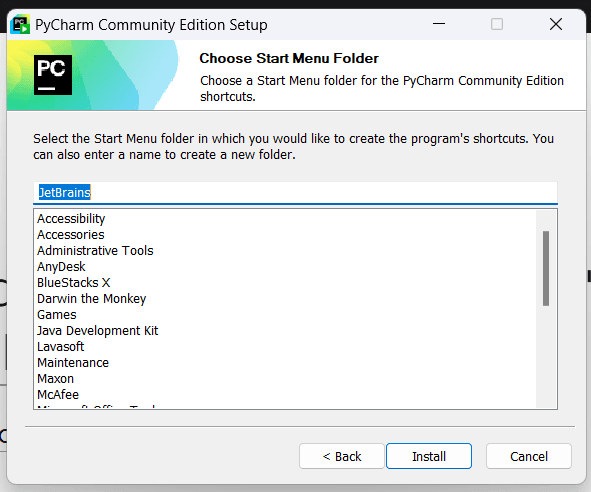 The installation will begin. This might take a few minutes.
The installation will begin. This might take a few minutes.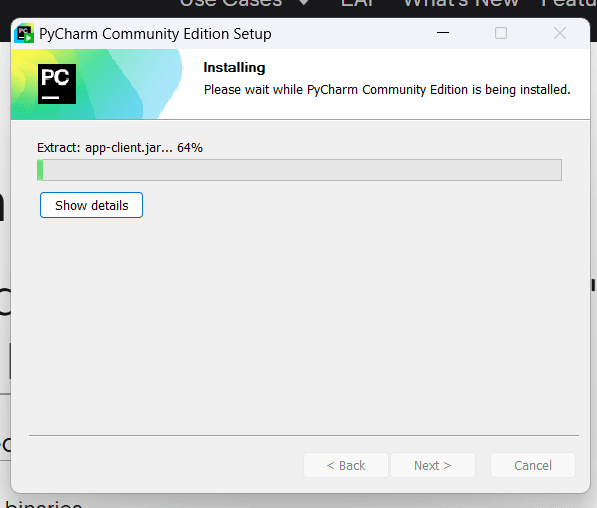
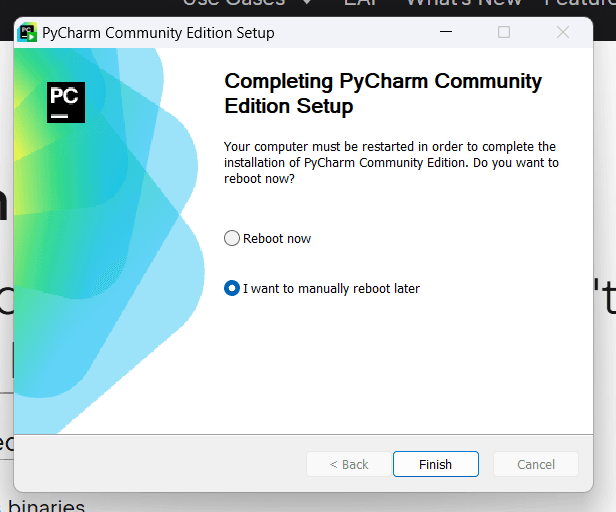
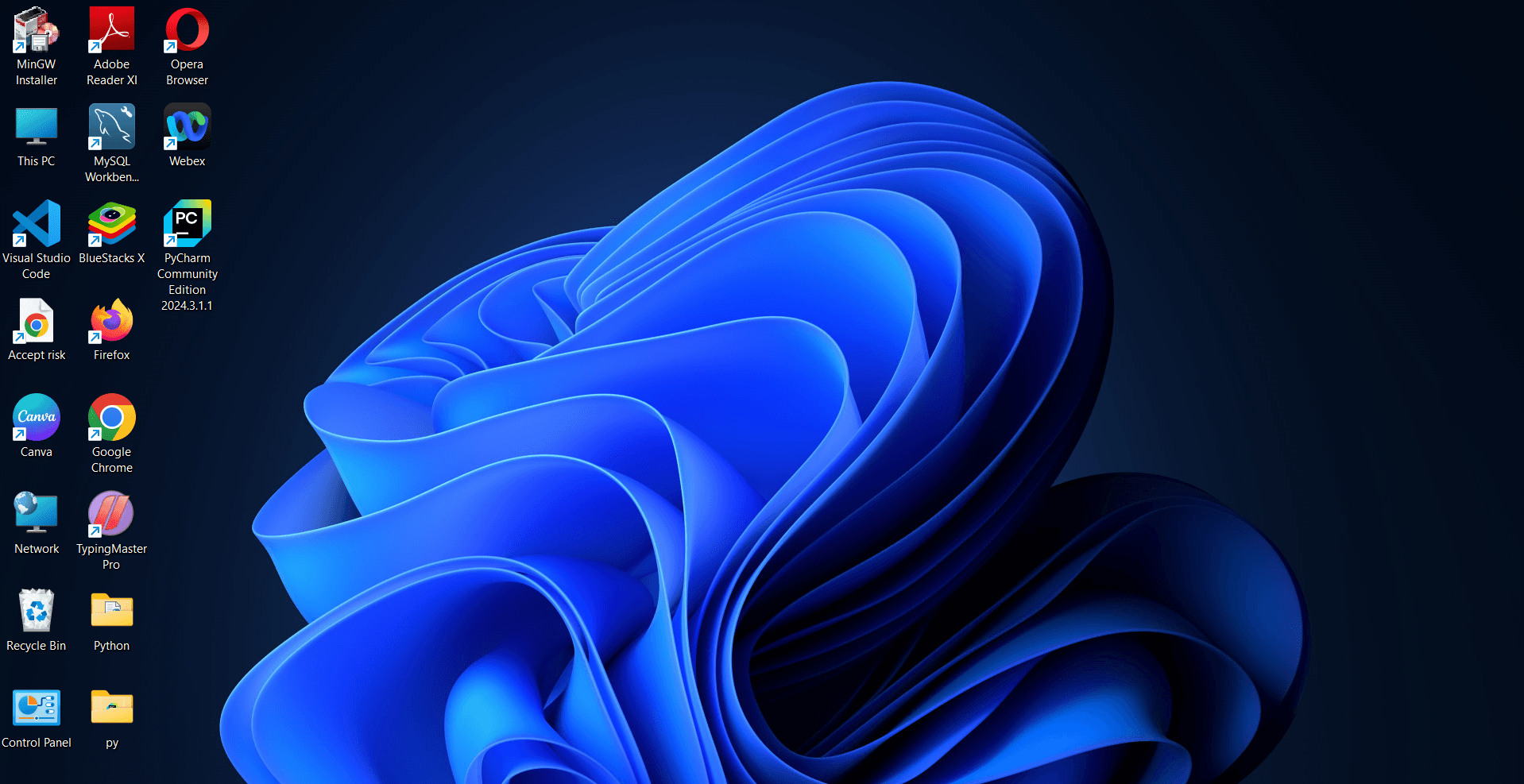
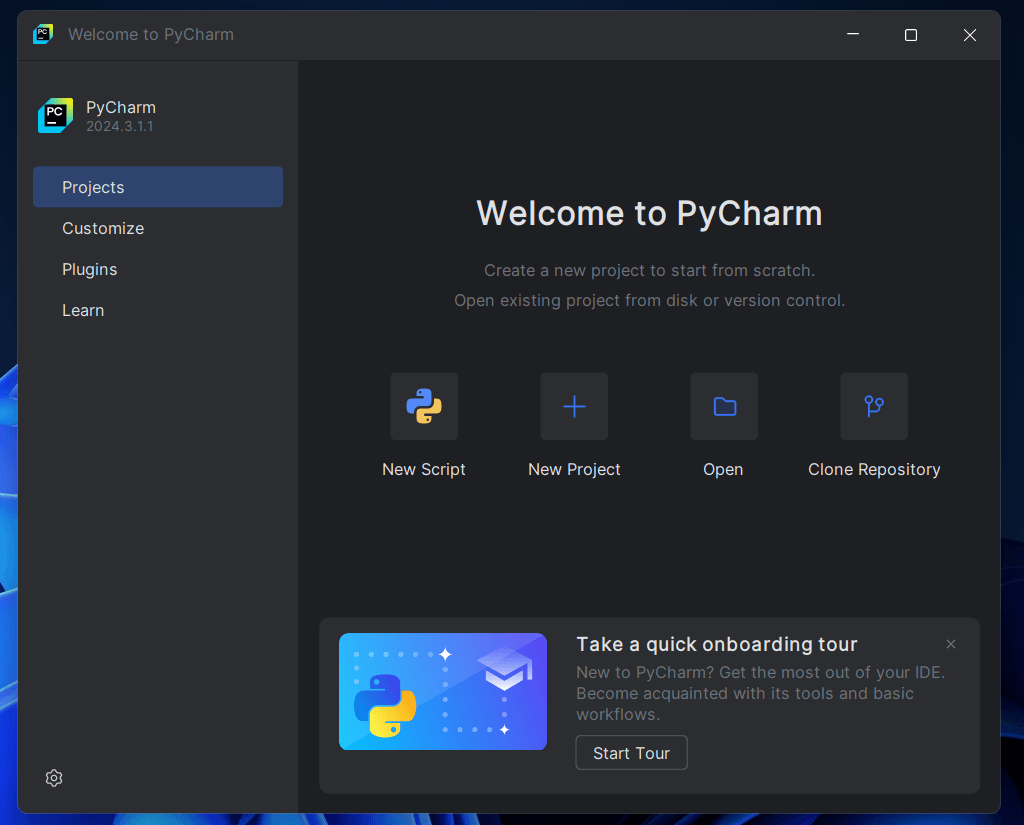
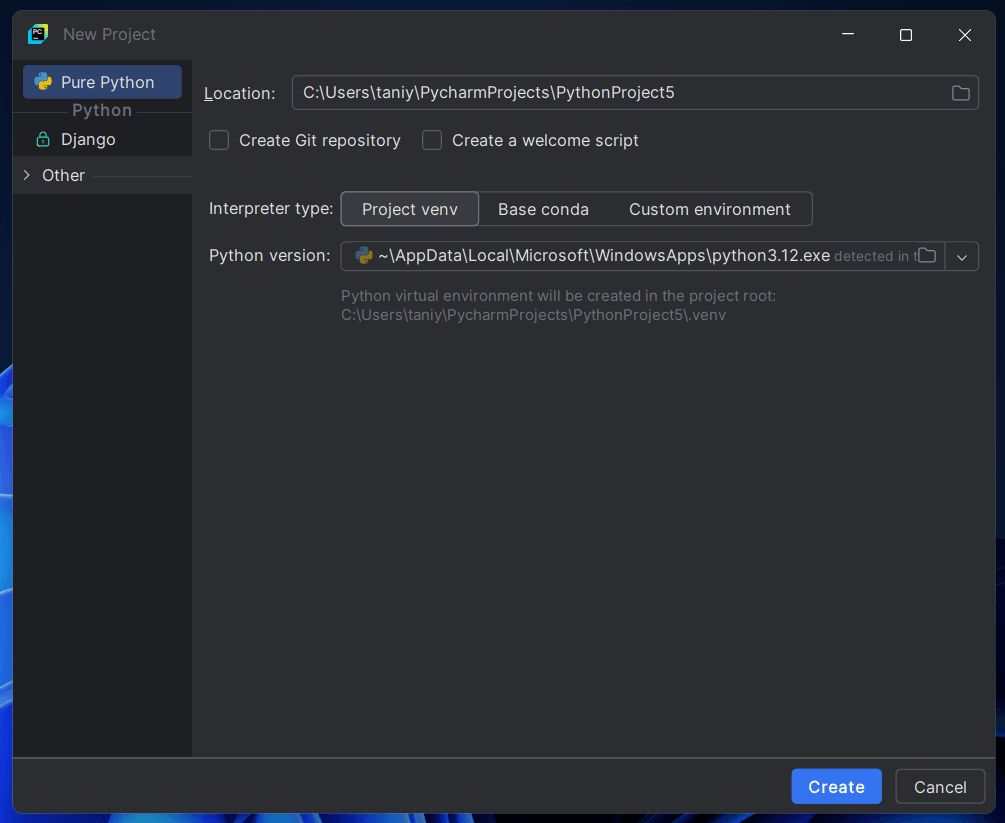
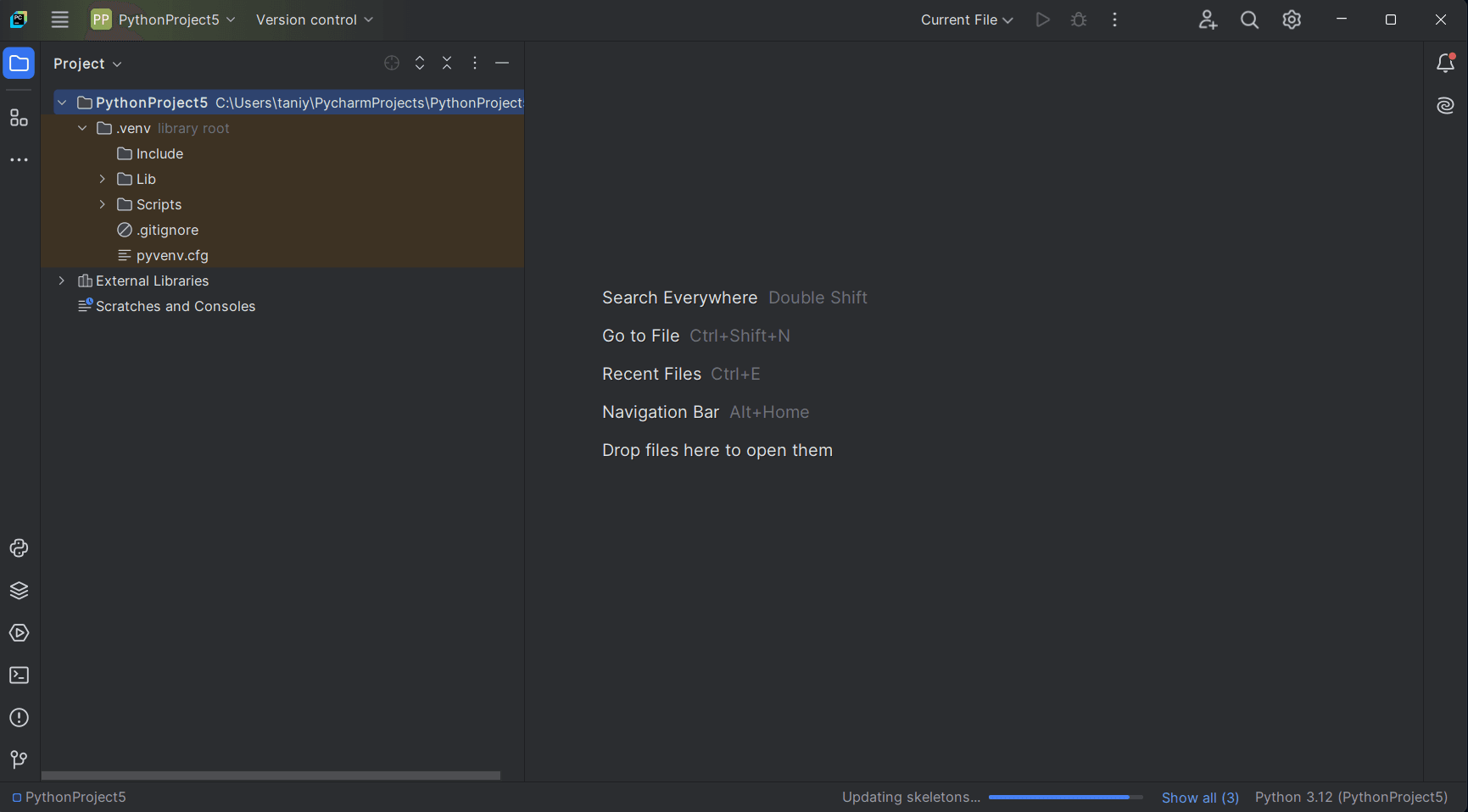
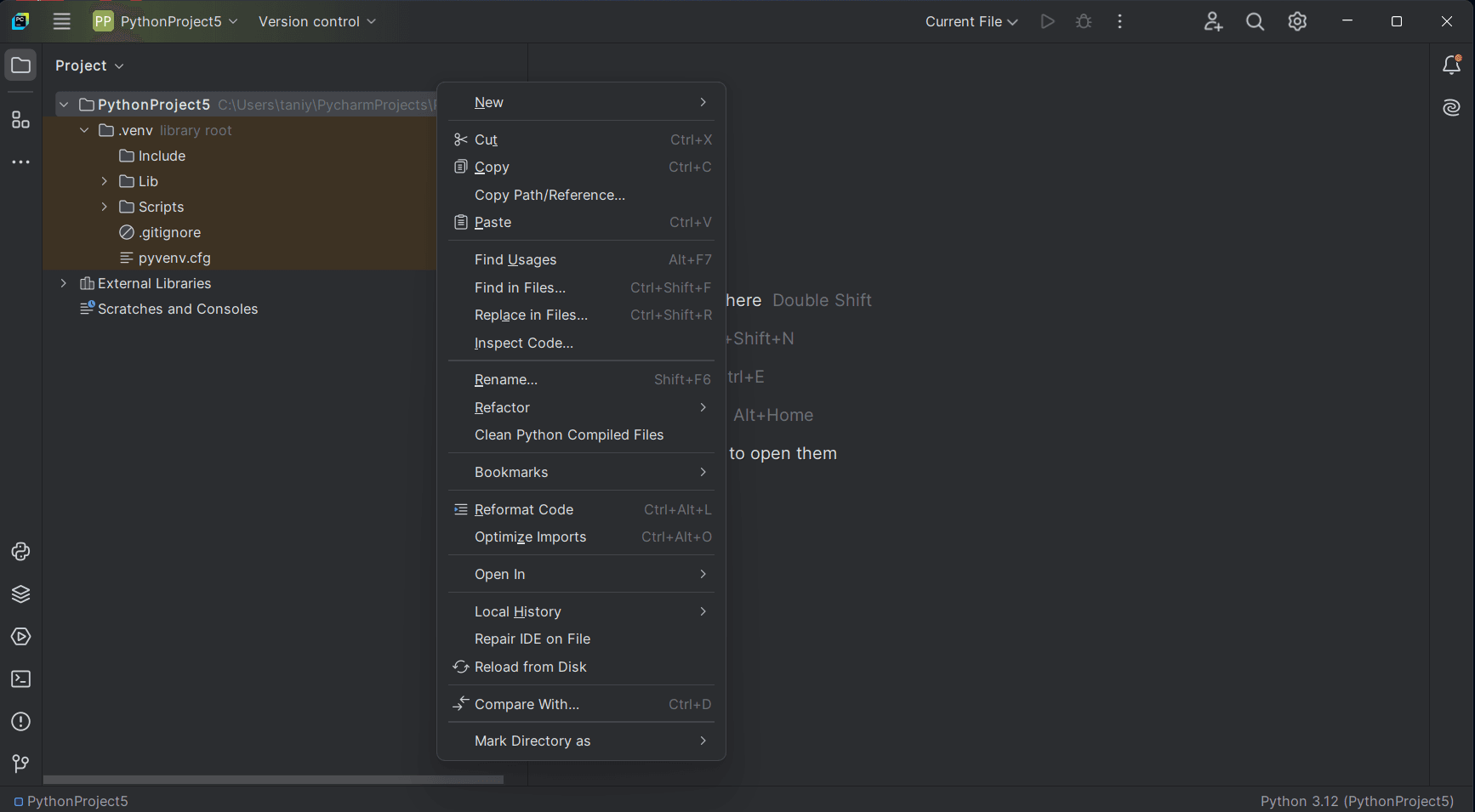
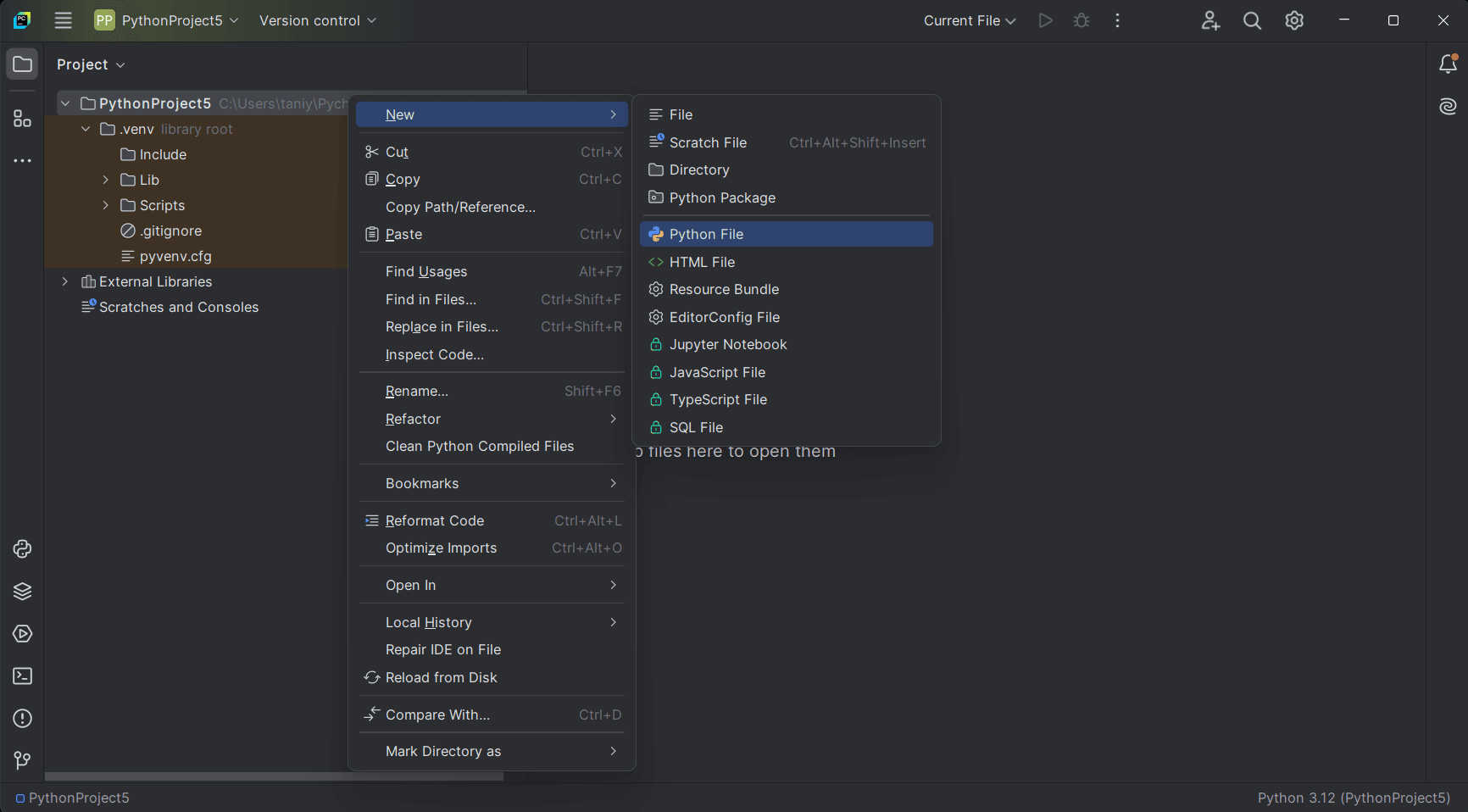
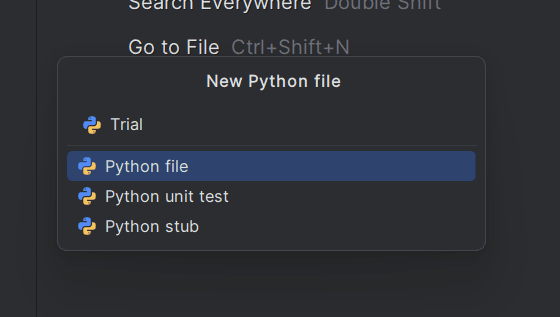
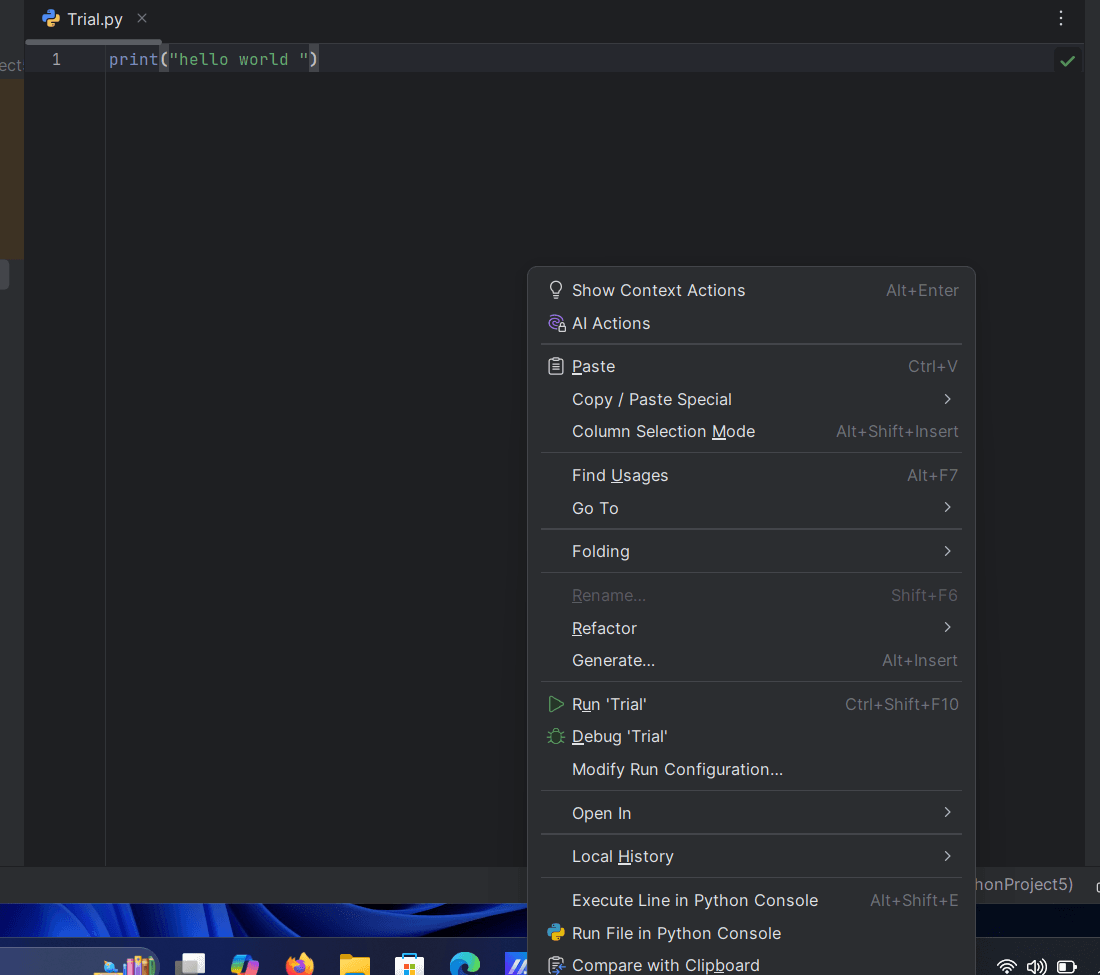
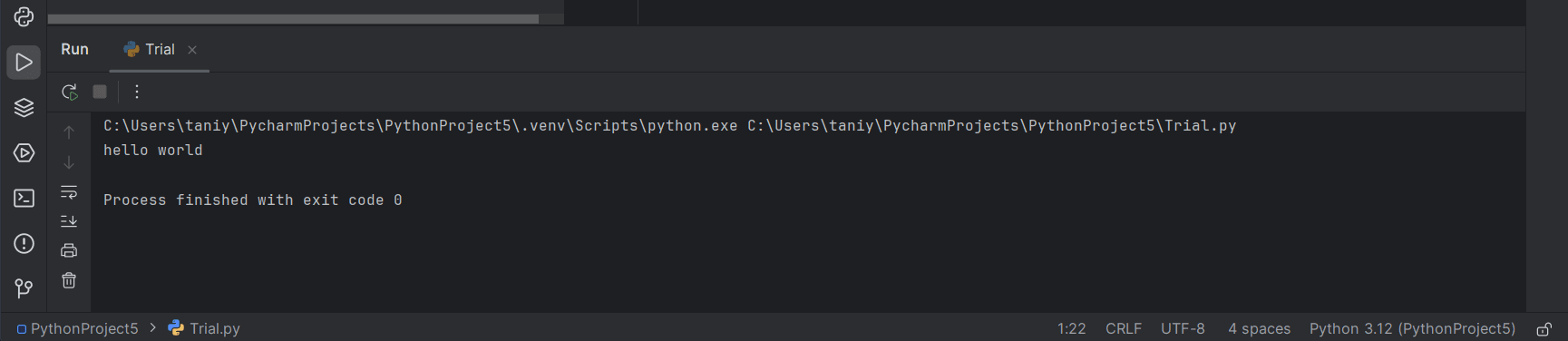
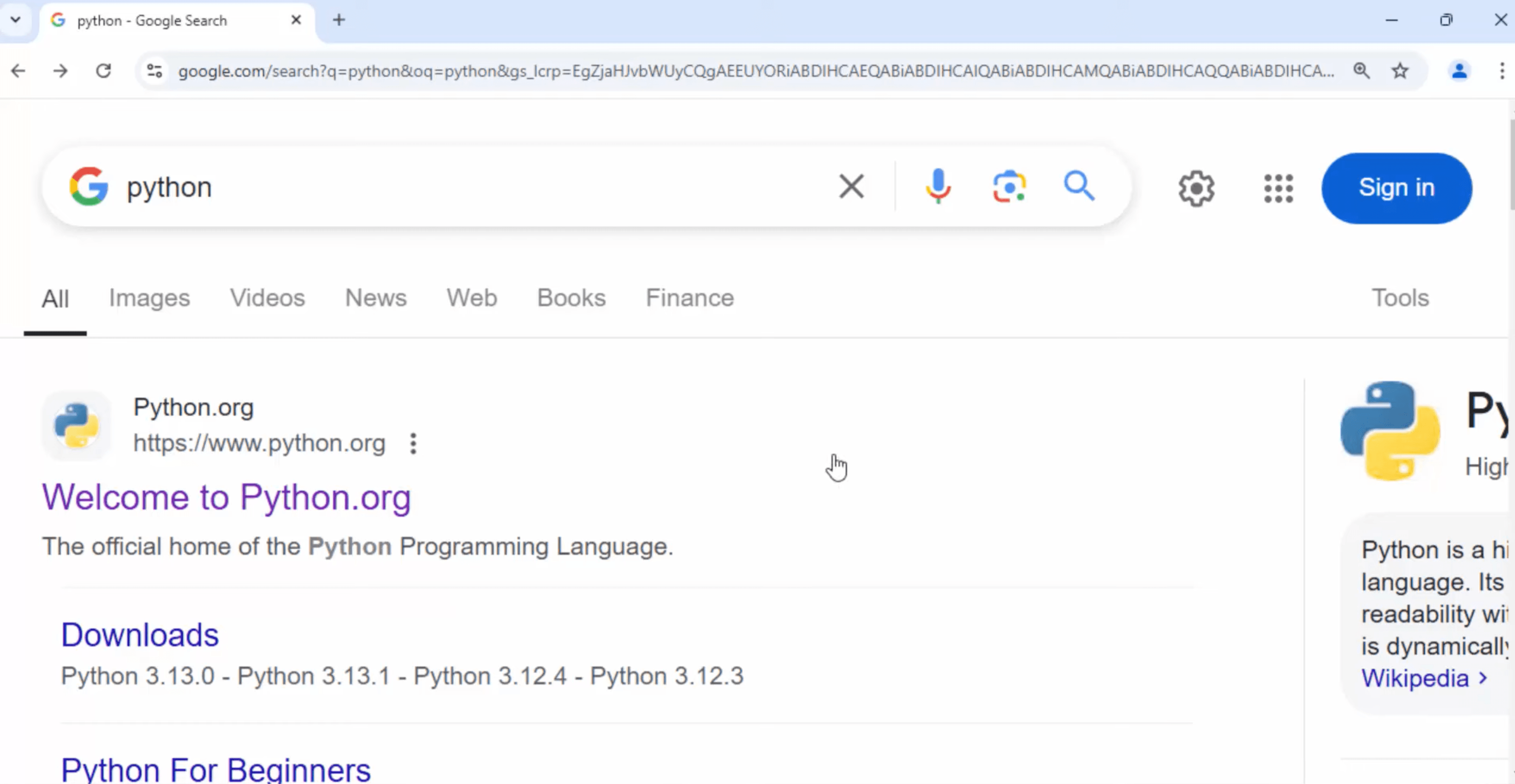
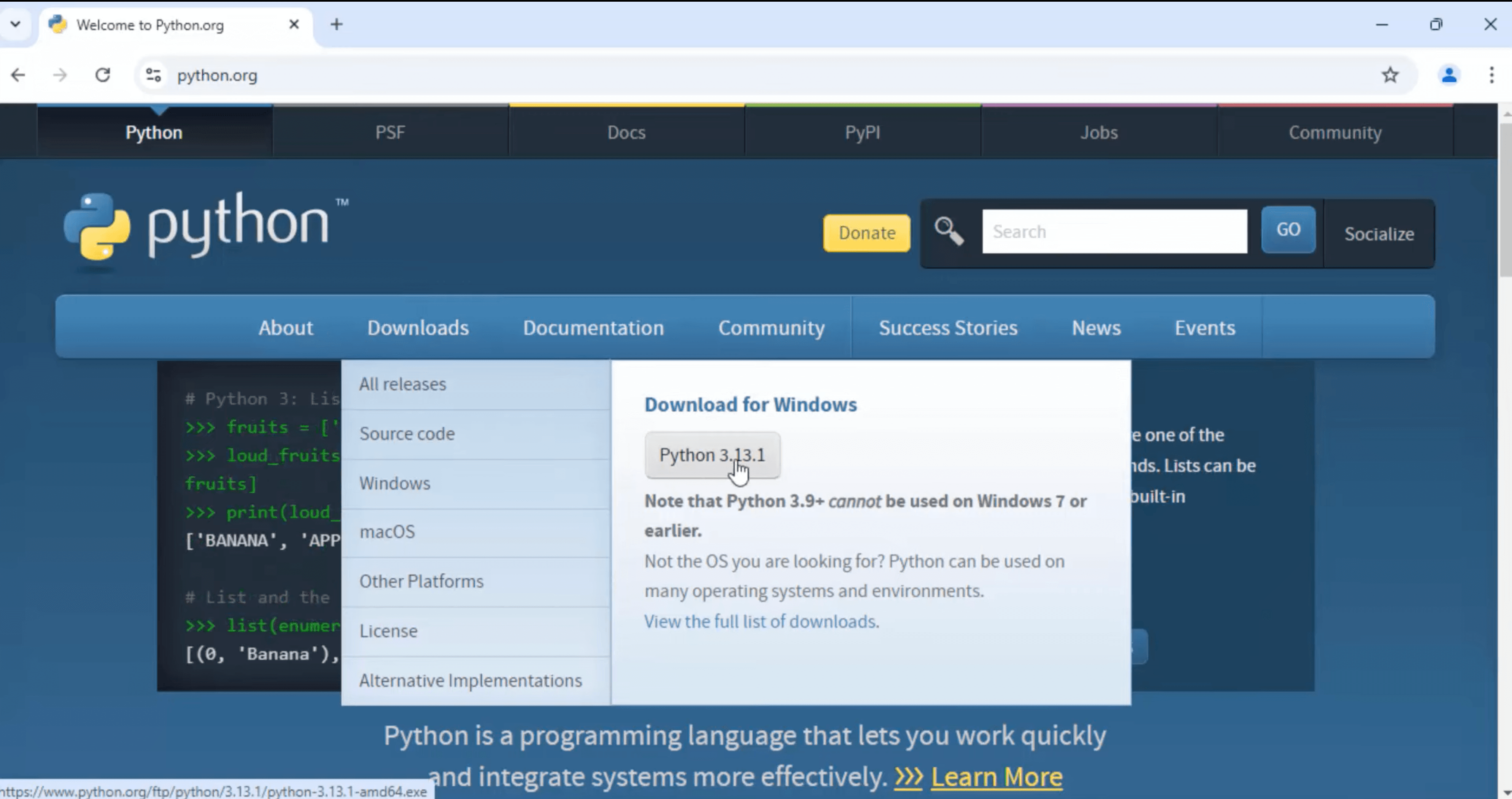
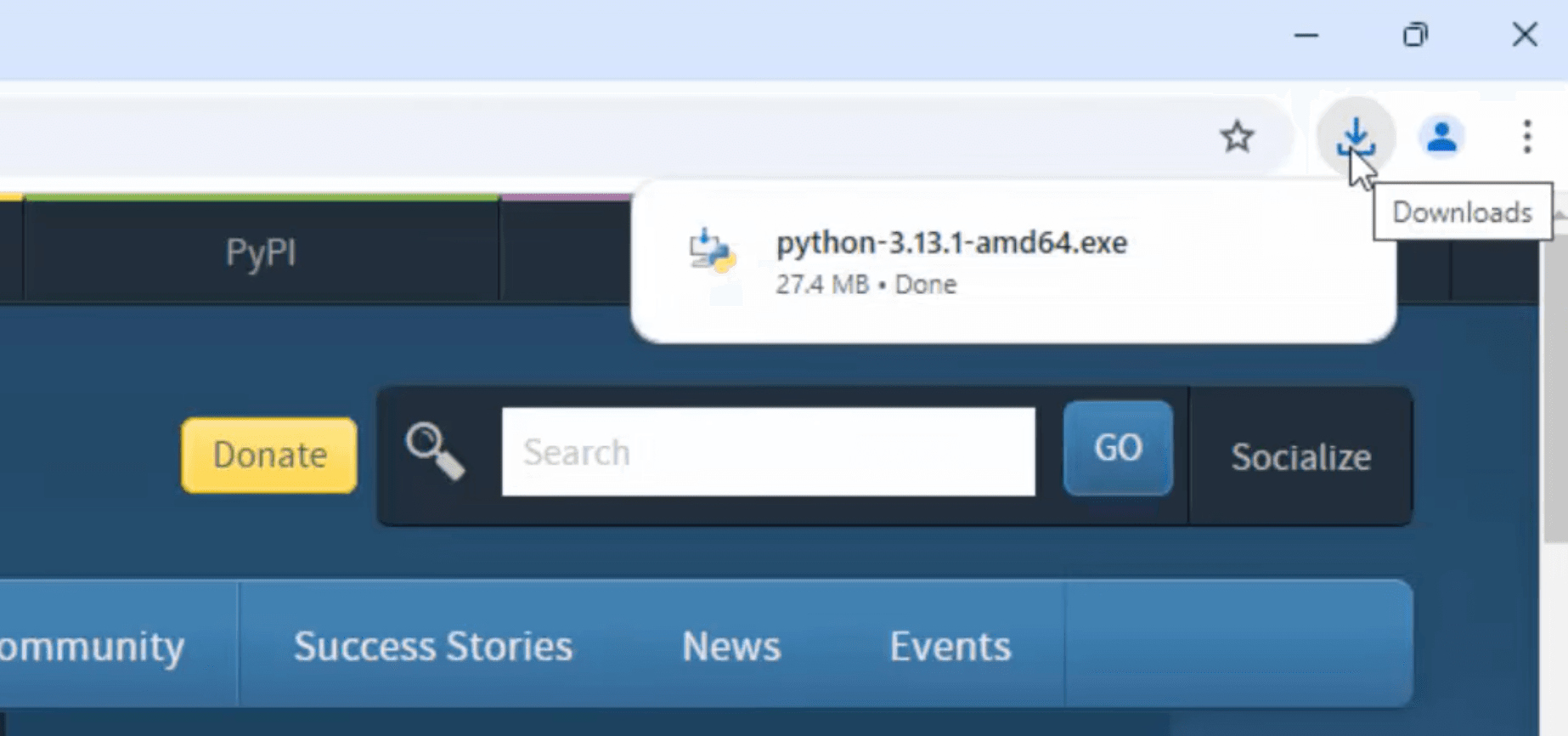
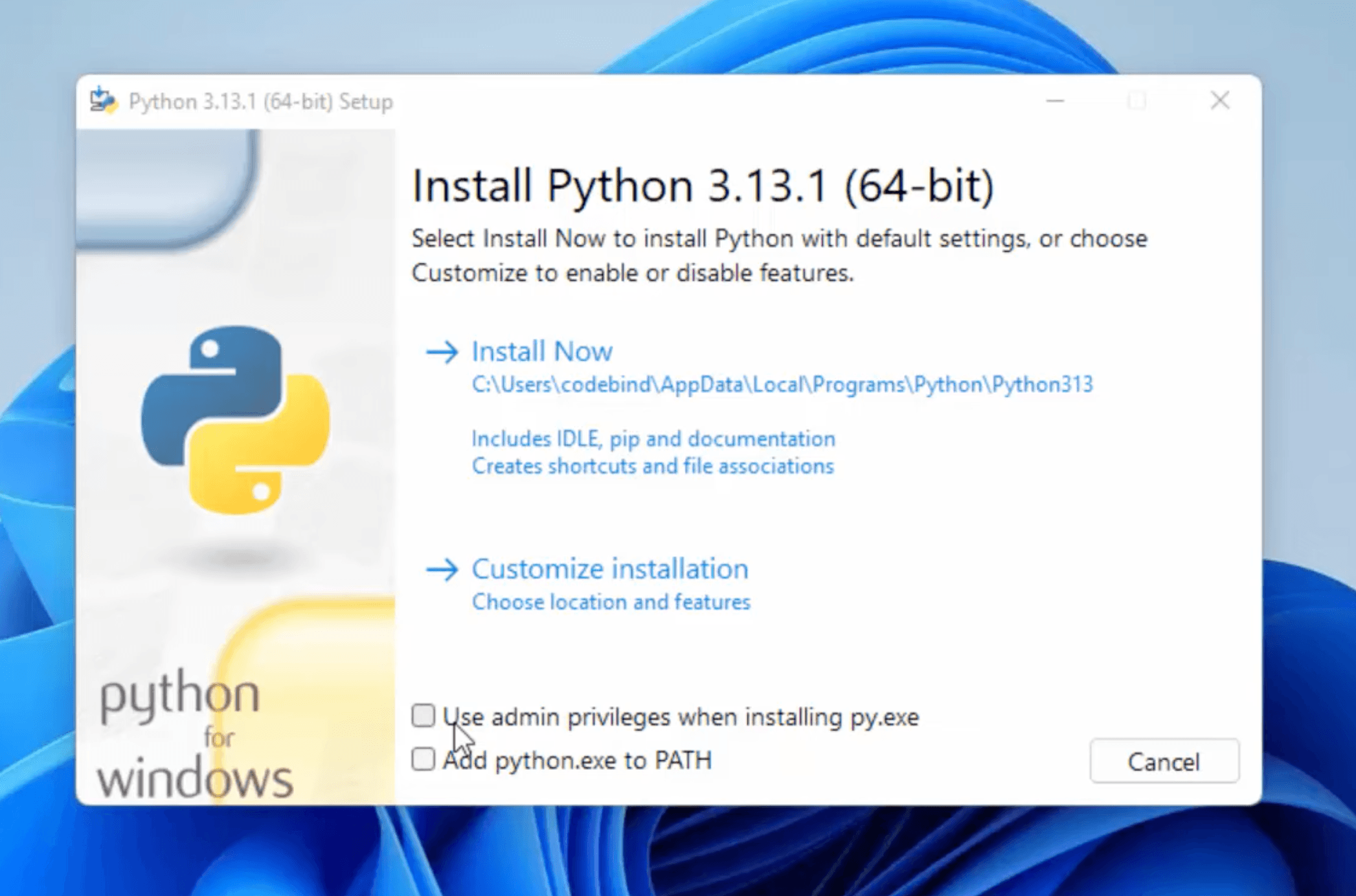
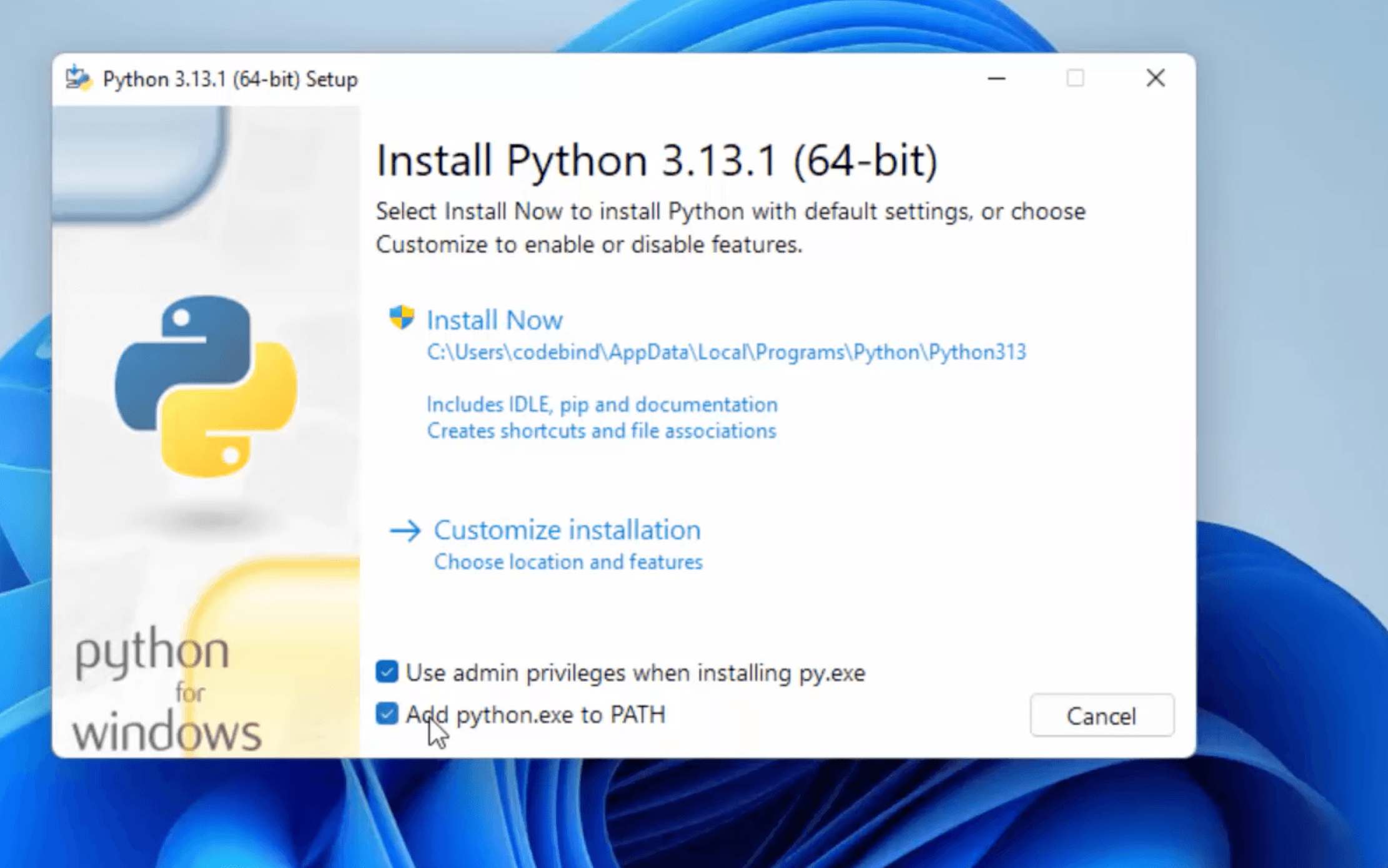
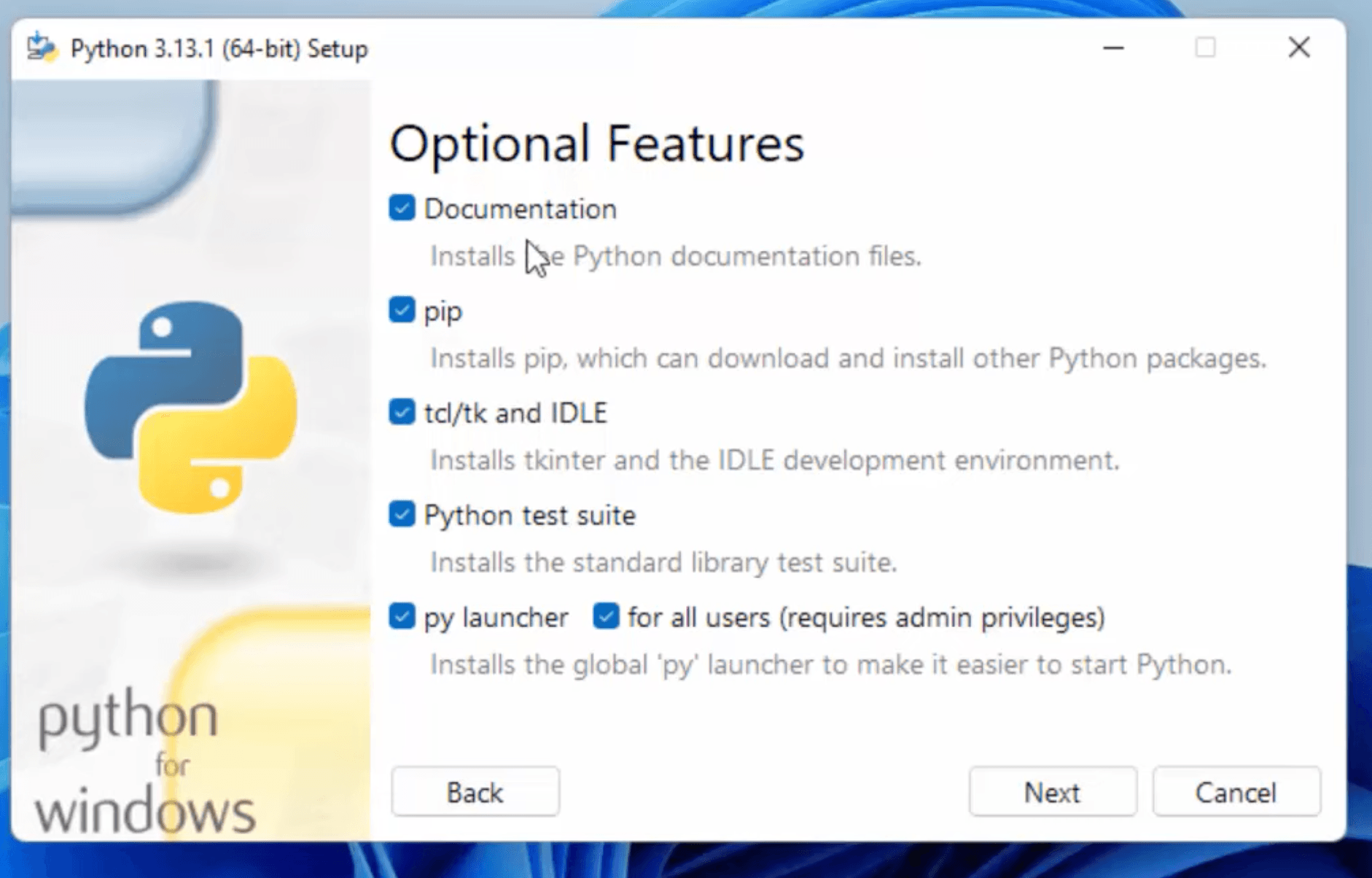
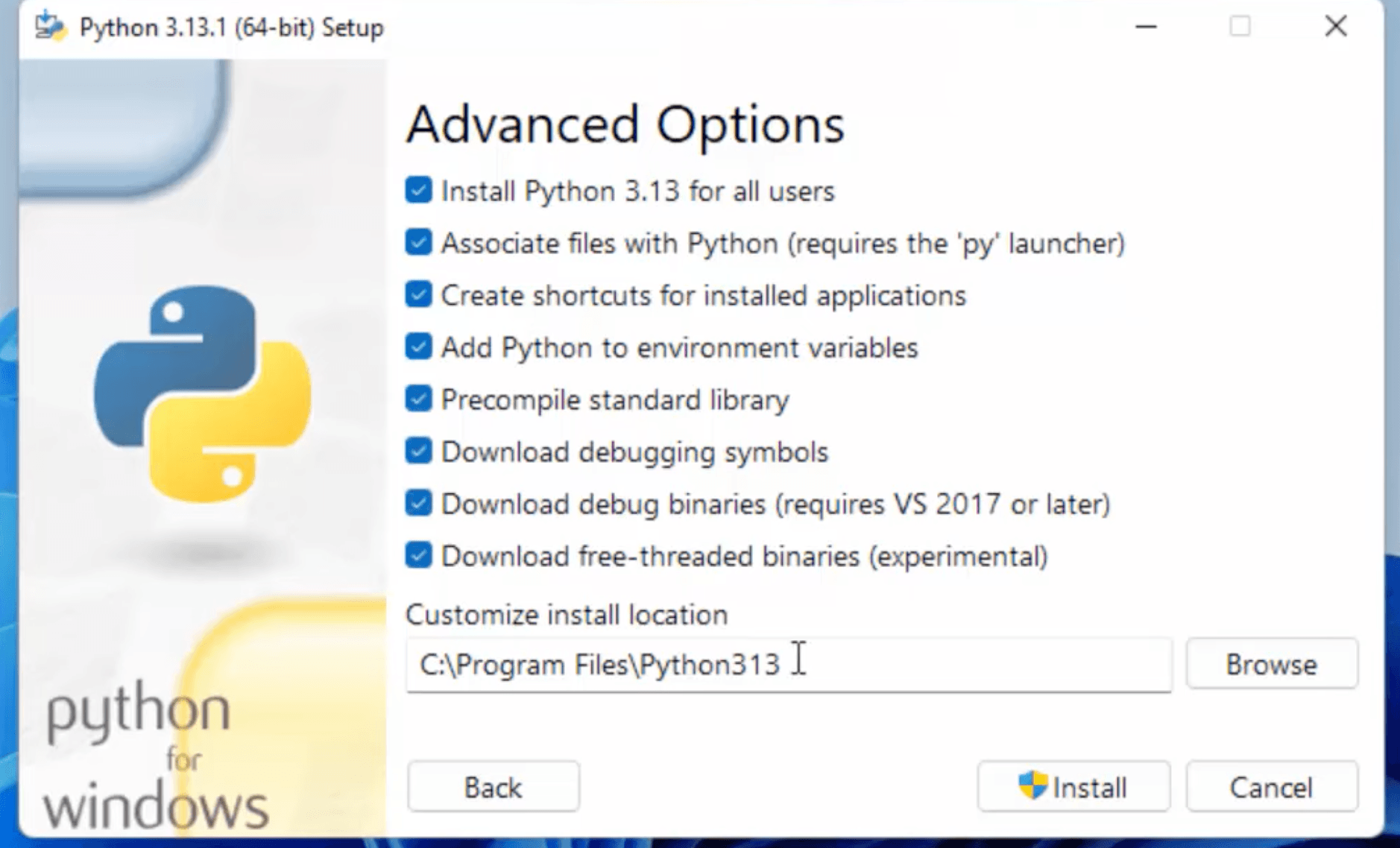
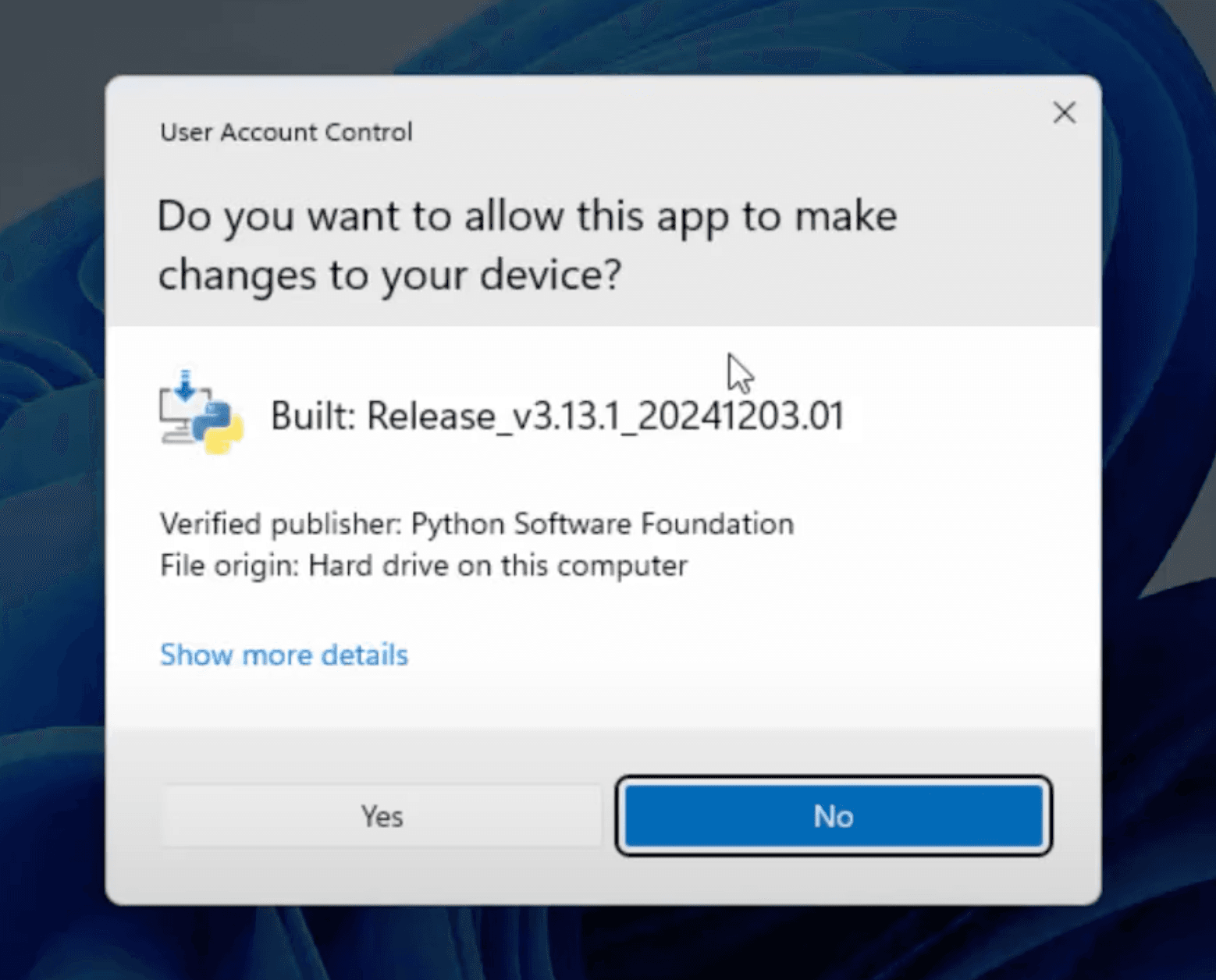
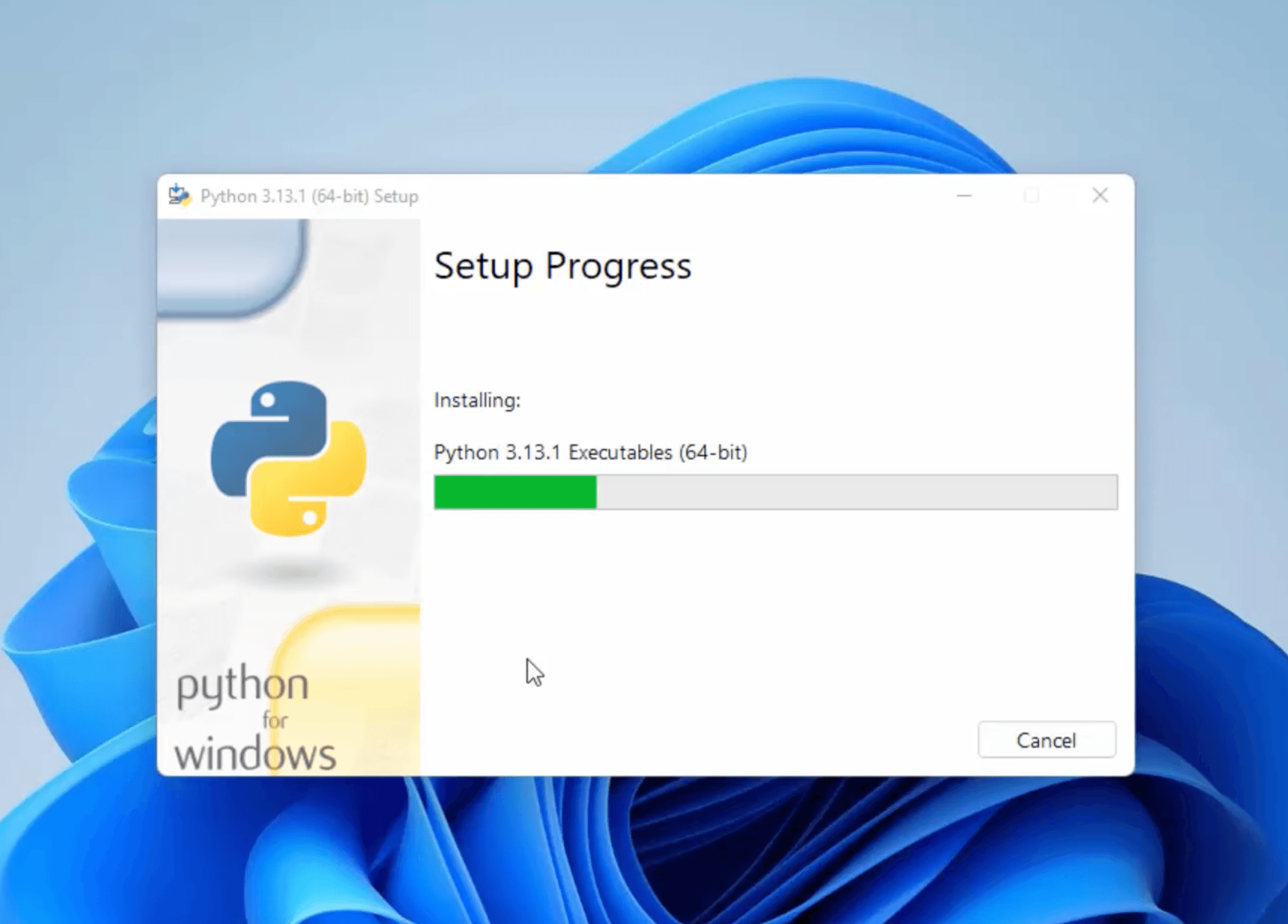
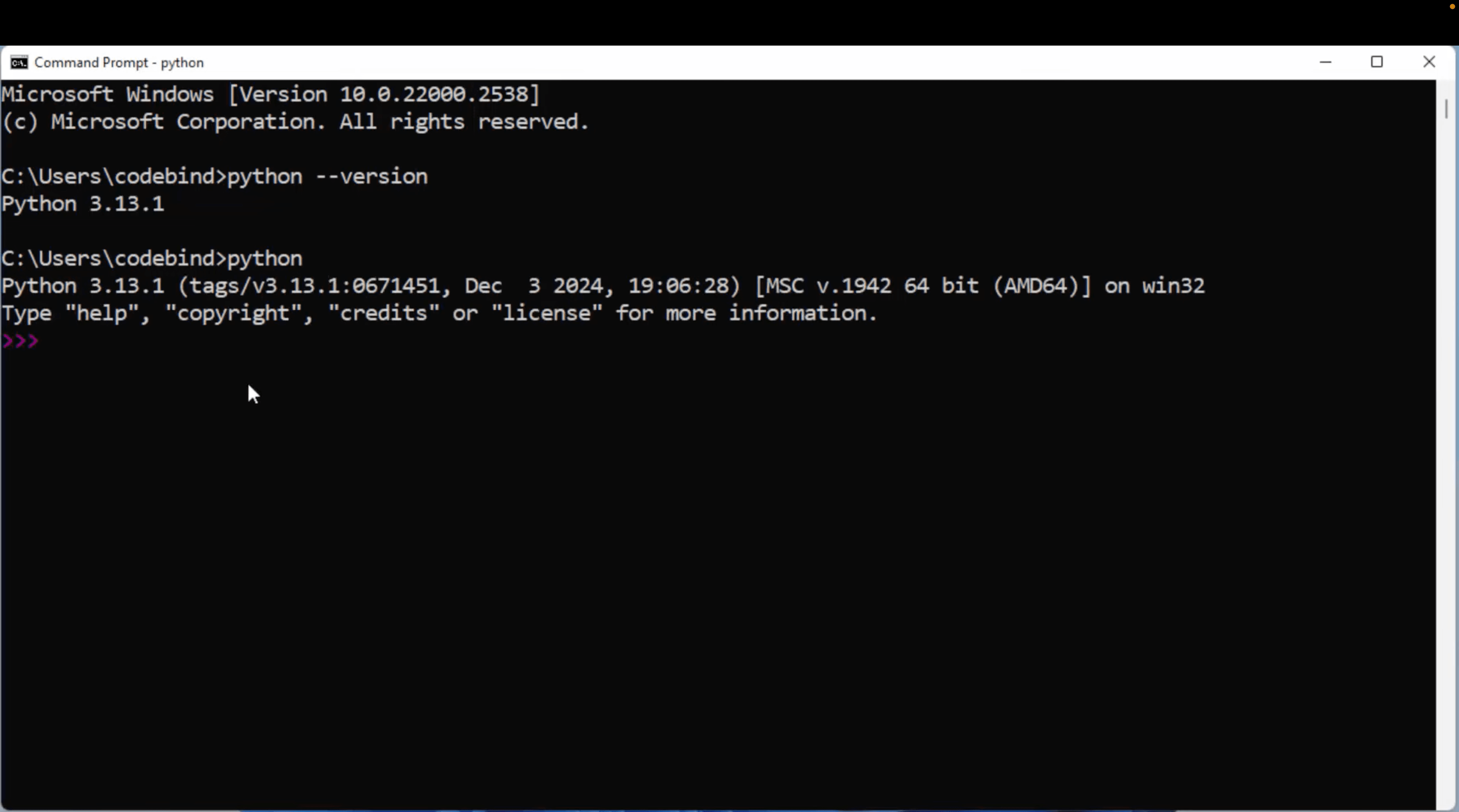
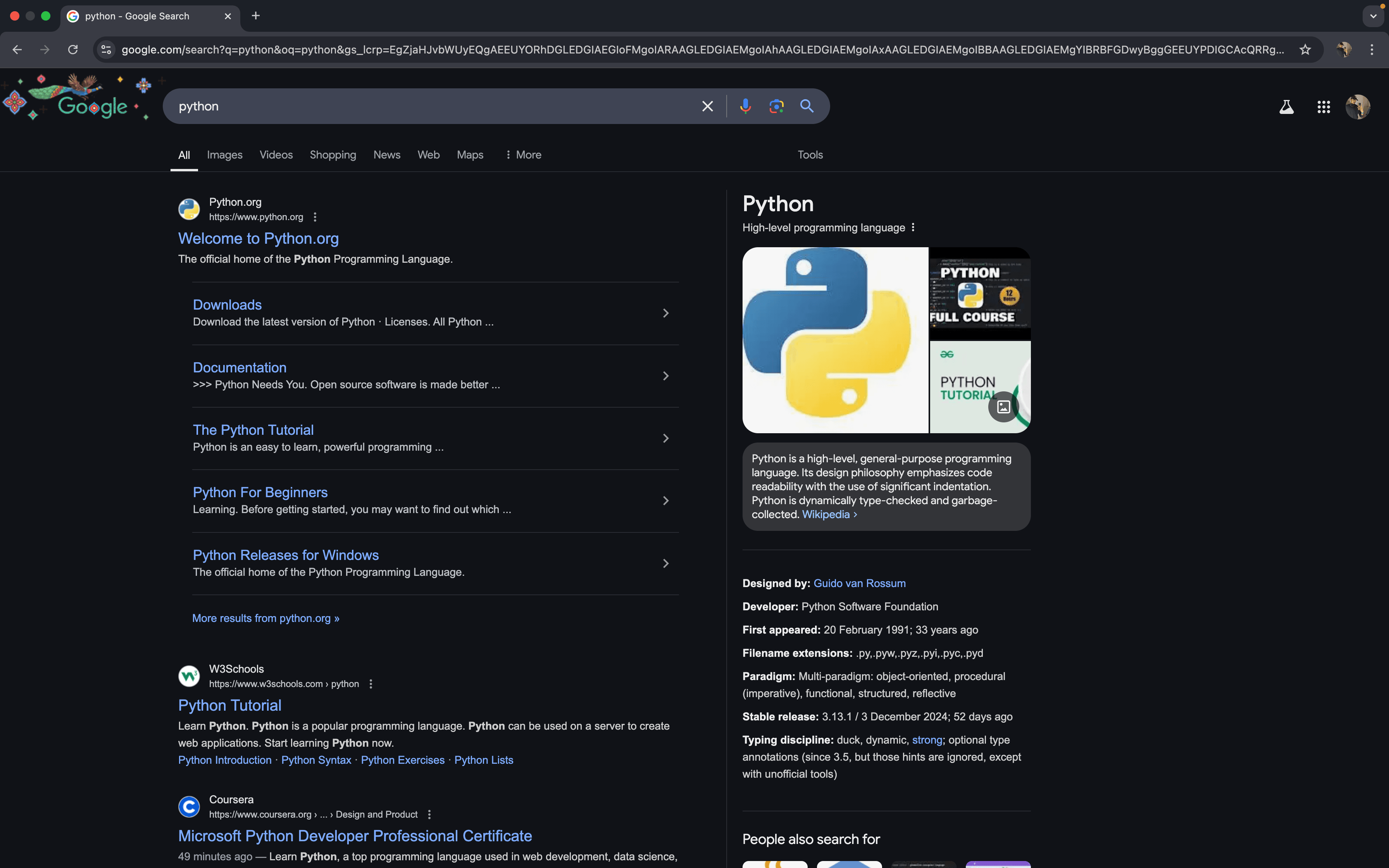
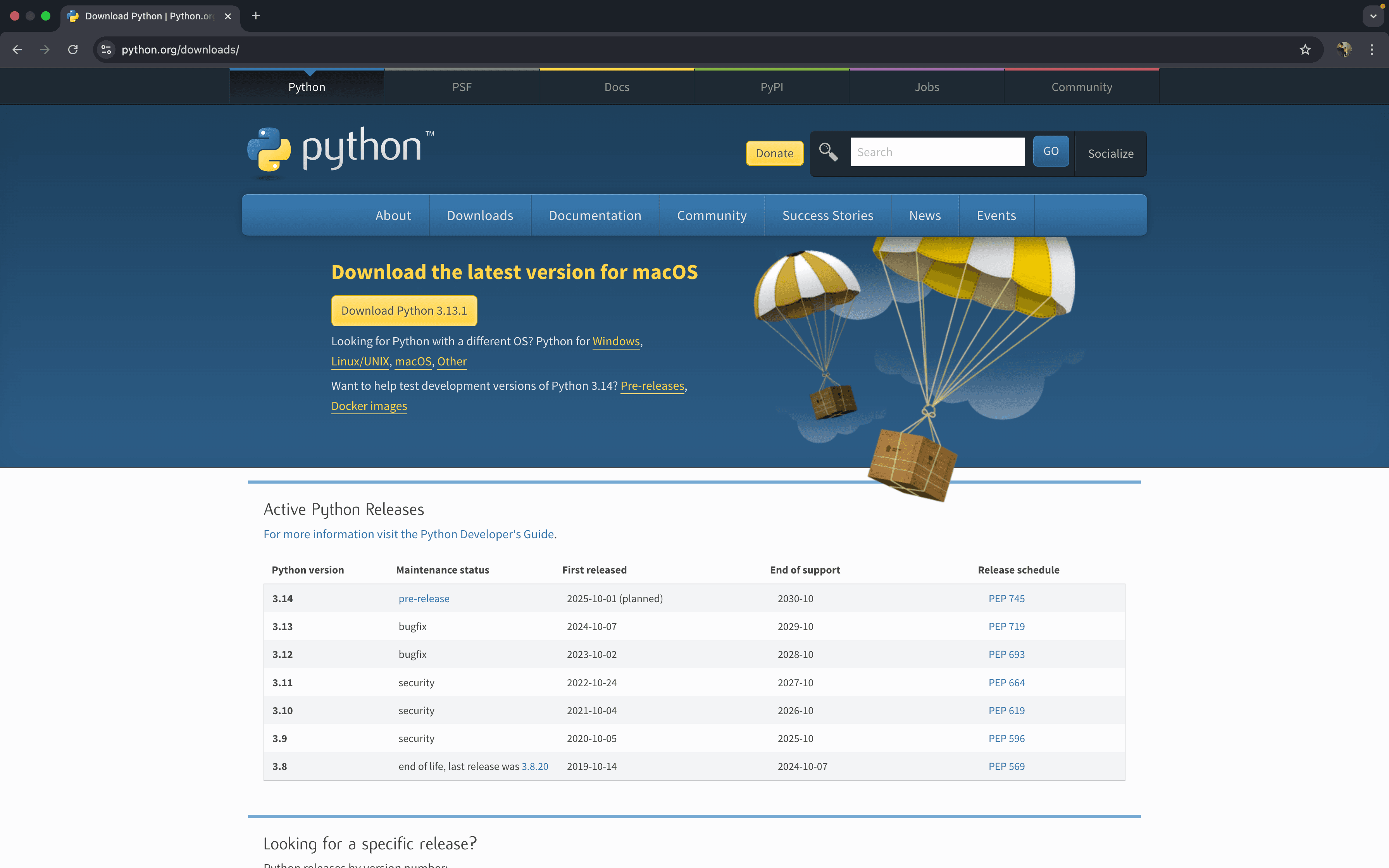
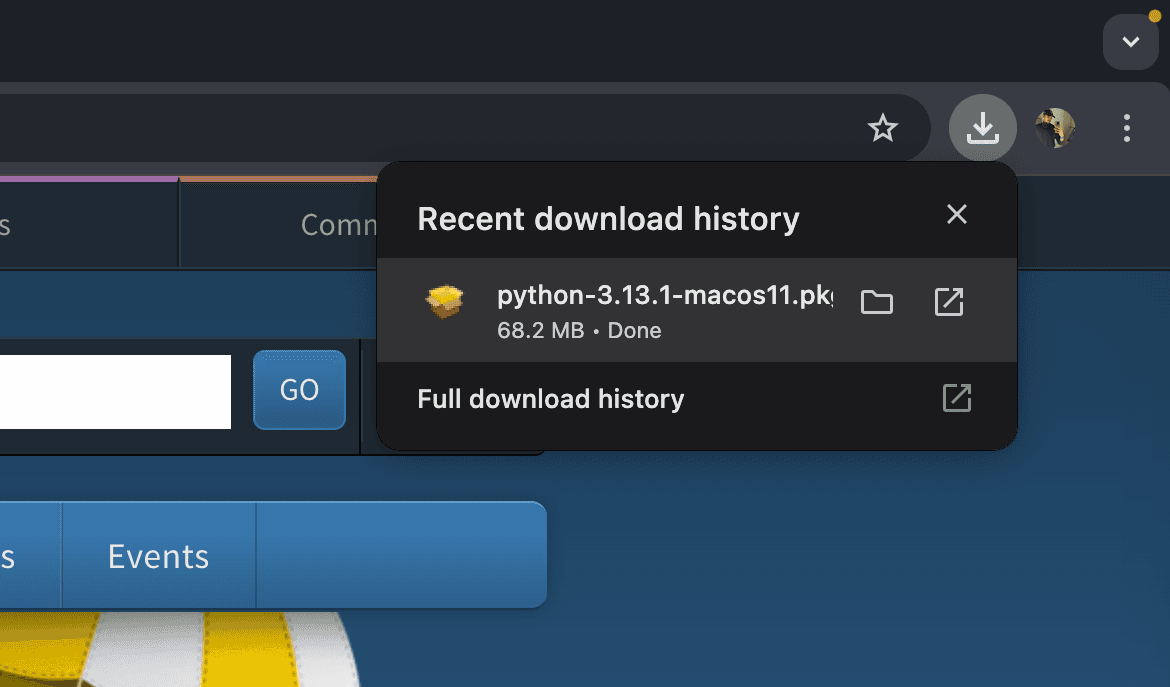
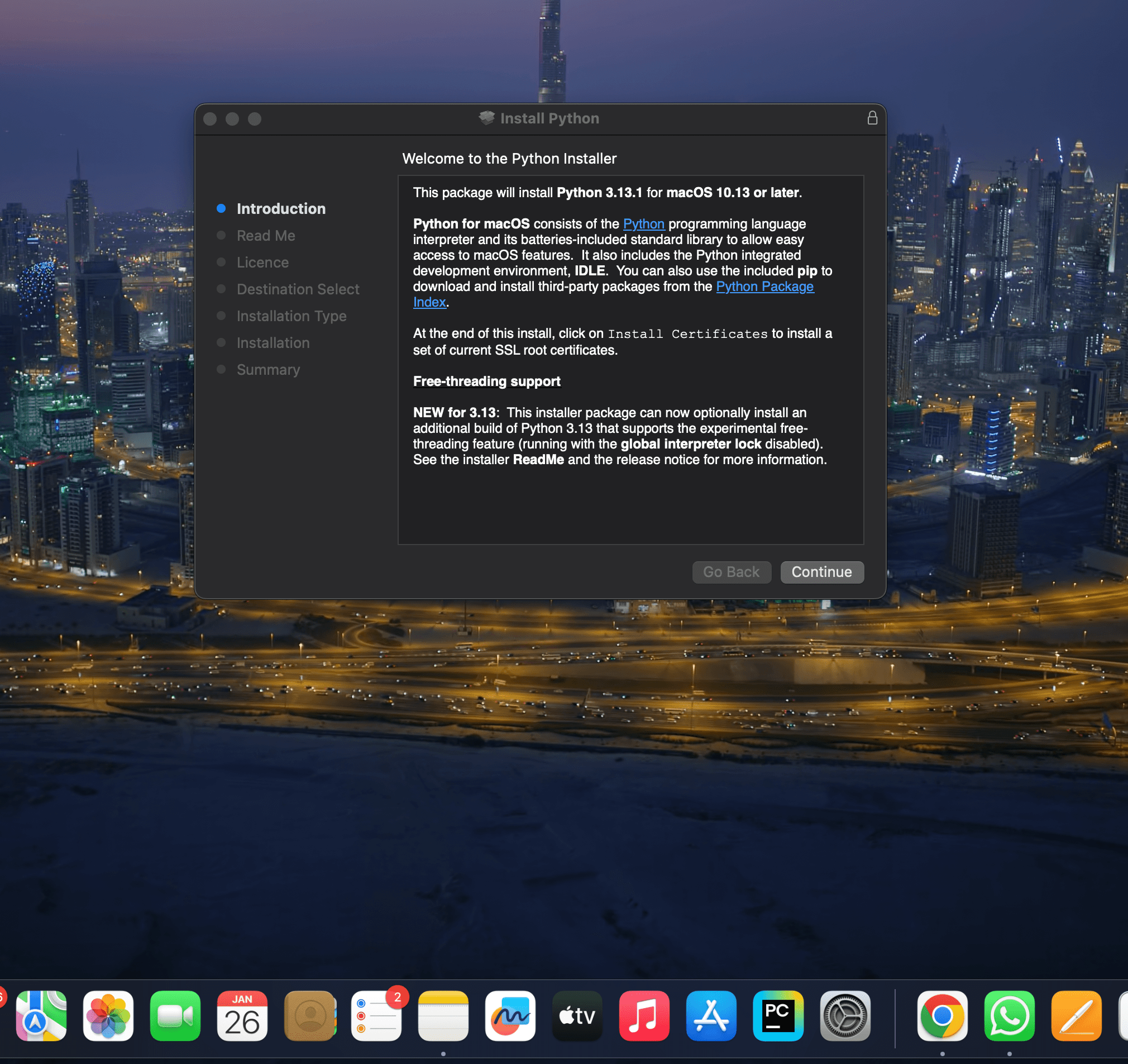
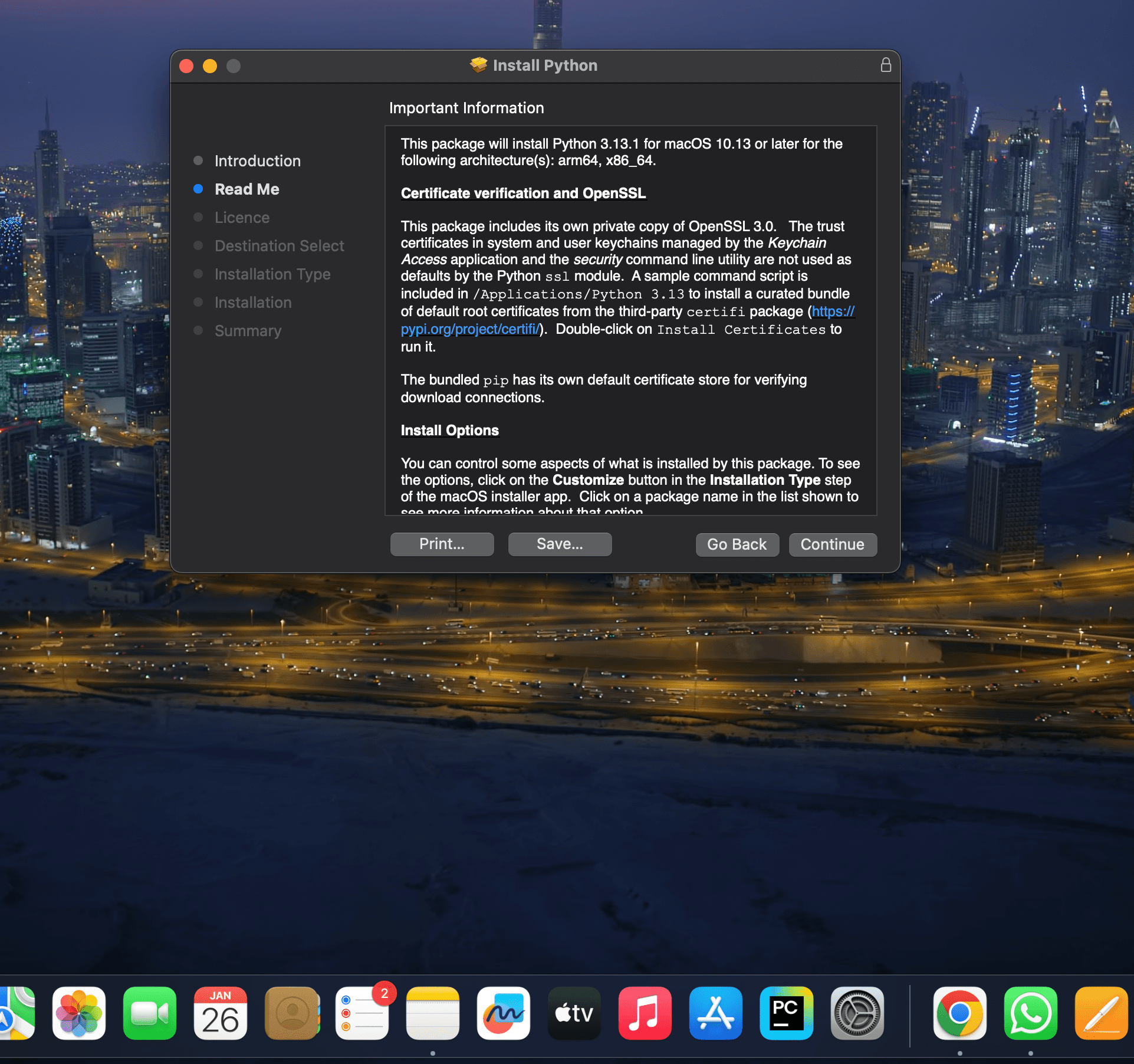
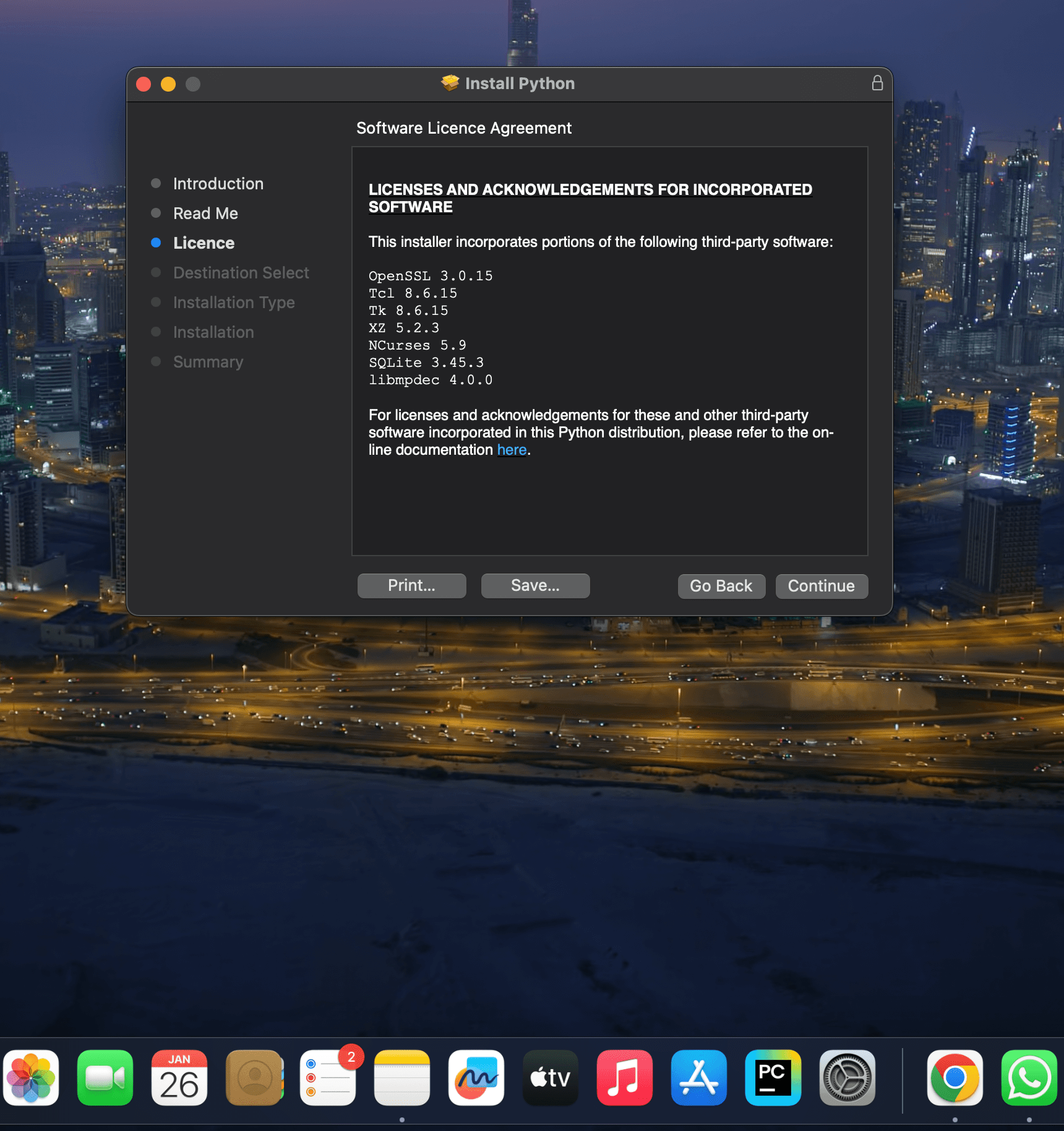
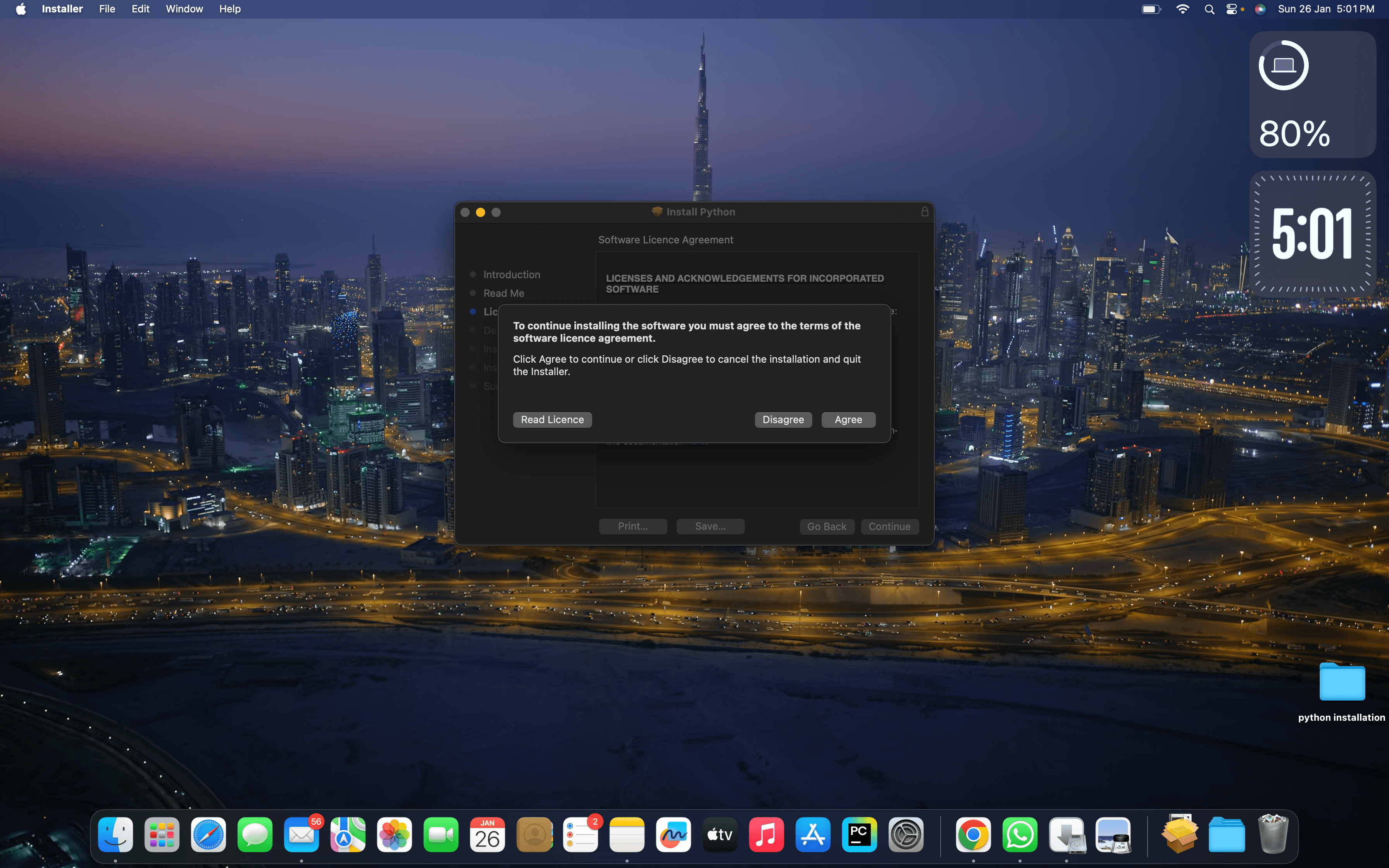
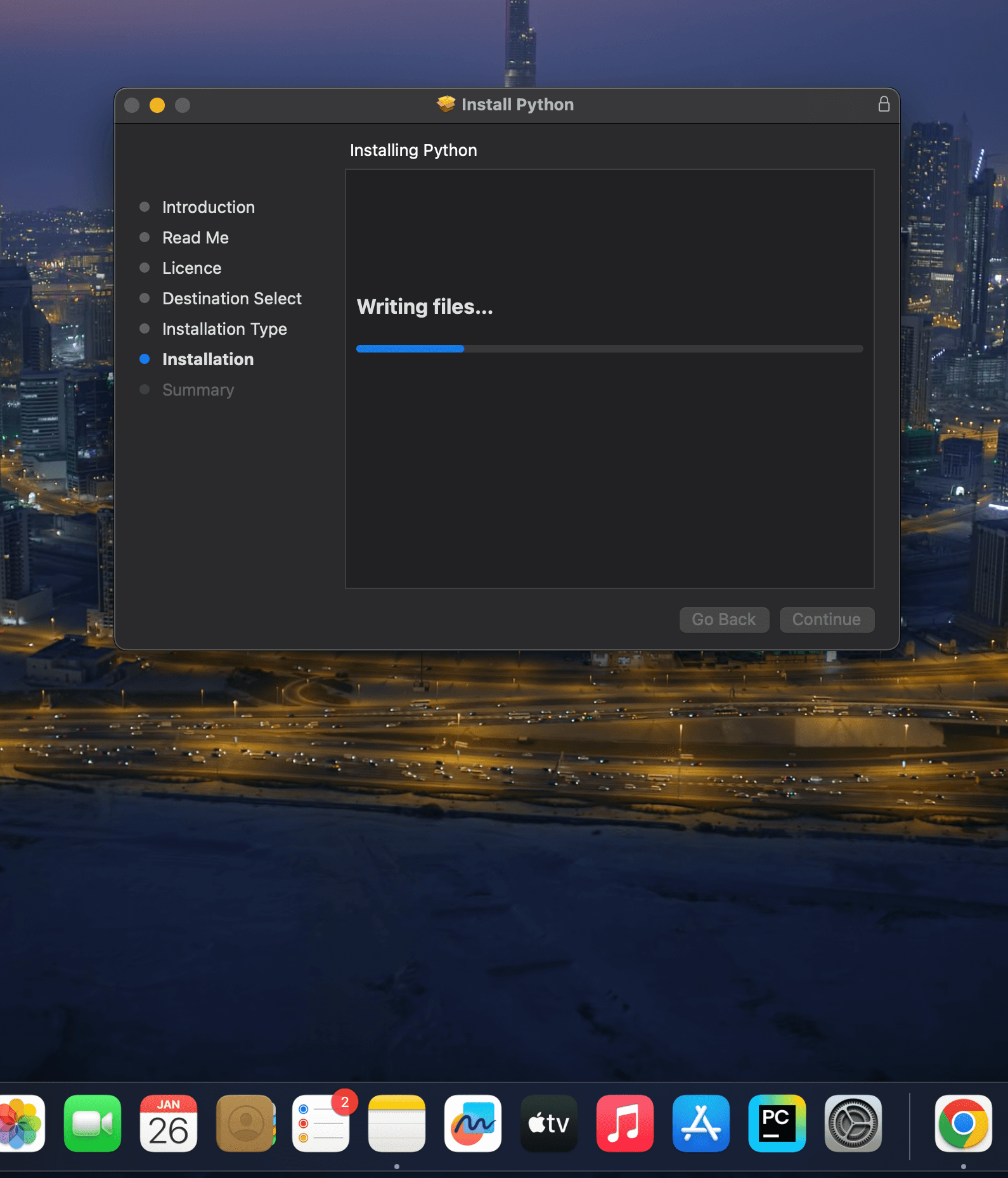 And move the python installer package to bin
And move the python installer package to bin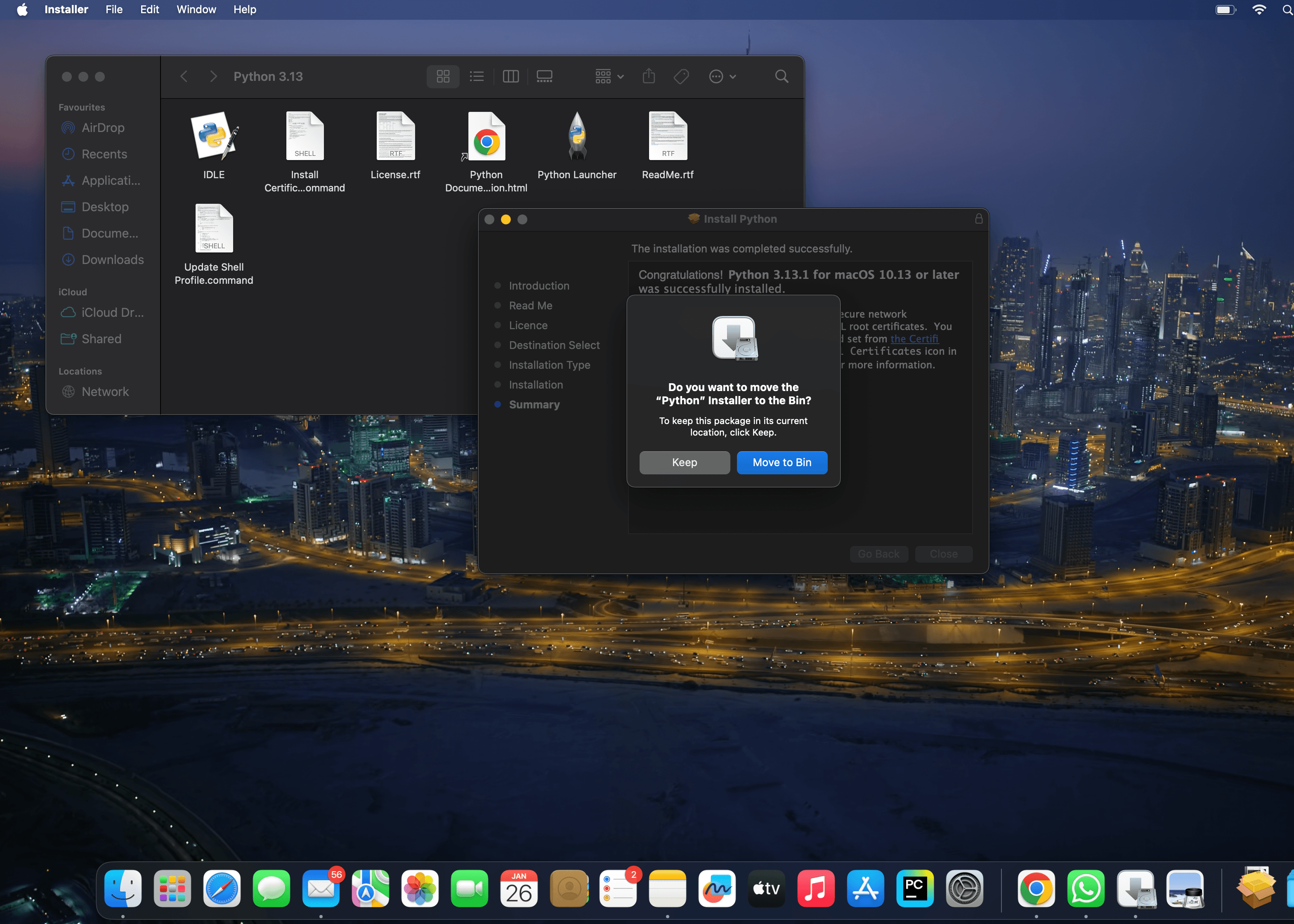
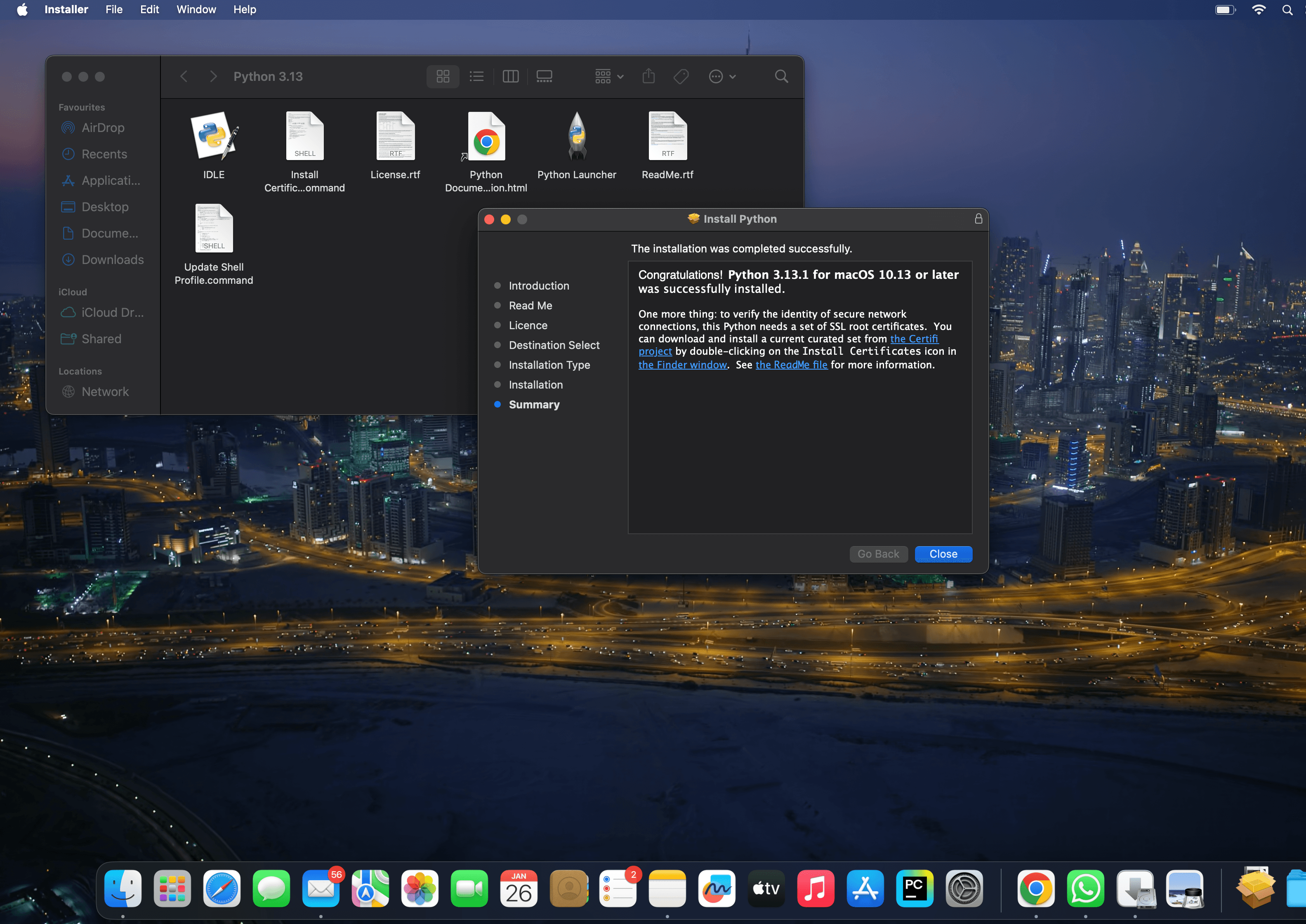
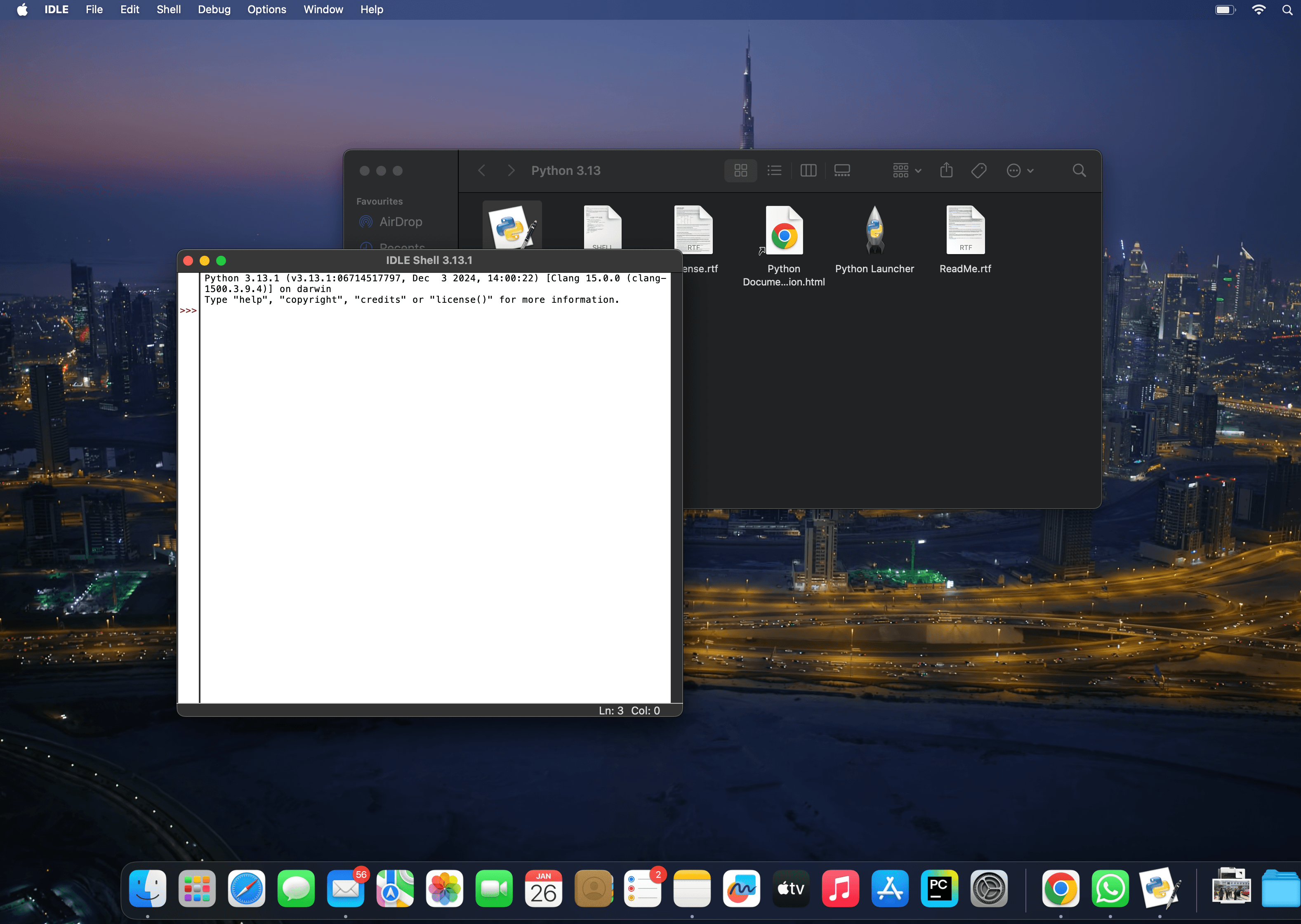
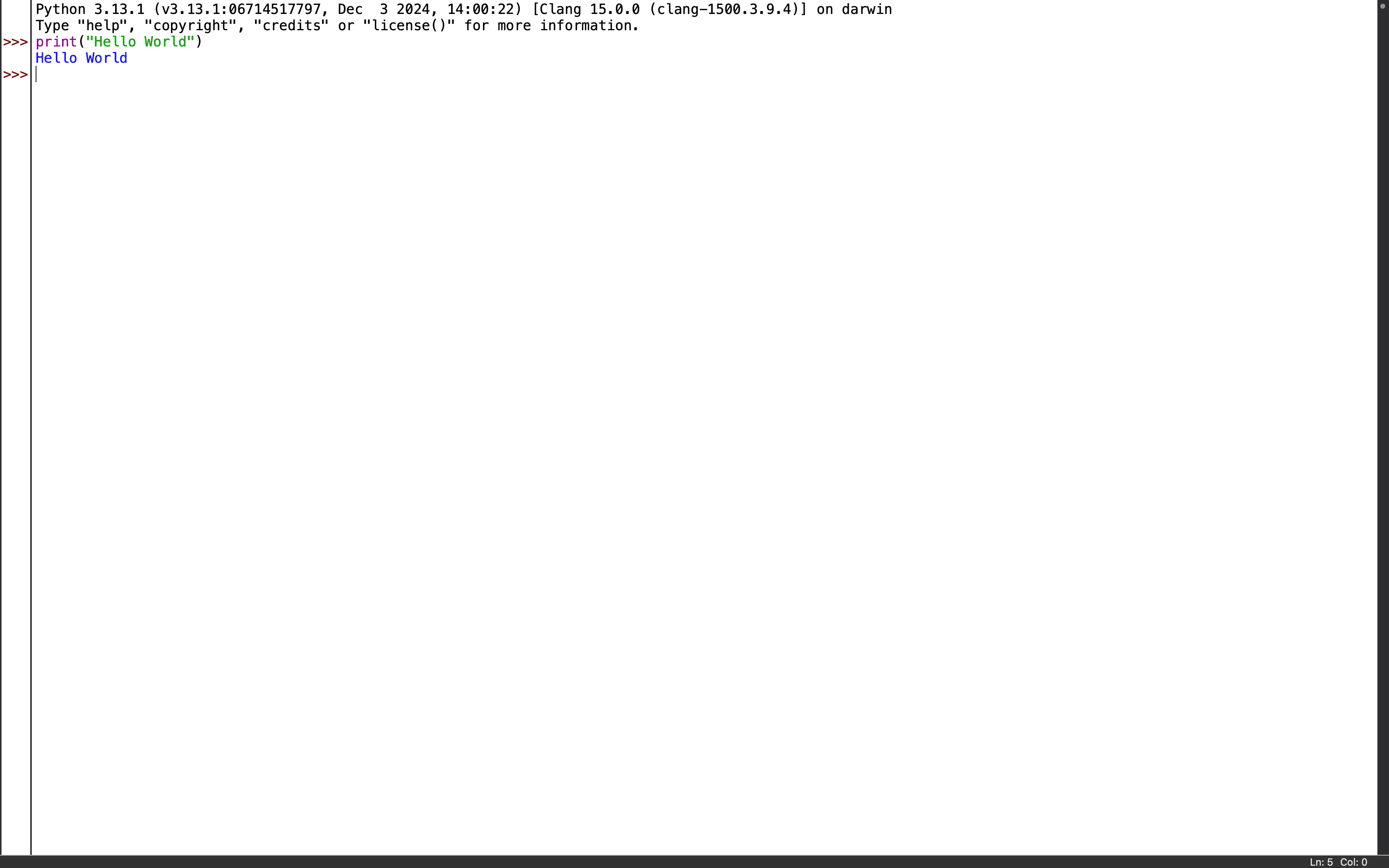 You can also check version in Terminal by giving the following command to check the version of python.
You can also check version in Terminal by giving the following command to check the version of python.