- Python Features
- Python Installation
- PyCharm Configuration
- Python Variables
- Python Data Types
- Python If Else
- Python Loops
- Python Strings
- Python Lists
- Python Tuples
- Python List Vs Tuple
- Python Sets
- Python Dictionary
- Python Functions
- Python Built-in Functions
- Python Lambda Functions
- Python Files I/O
- Python Modules
- Python Exceptions
- Python Datetime
- Python List Comprehension
- Python Collection Module
- Python Sys Module
- Python Decorator
- Python Generators
- Python JSON
- Python OOPs Concepts
- Python Numpy Module
- Python Pandas Module
- Python Sqlite Module
- Check System Requirements: Ensure your macOS version is 10.9 or later.
- Go To google chrome and search python
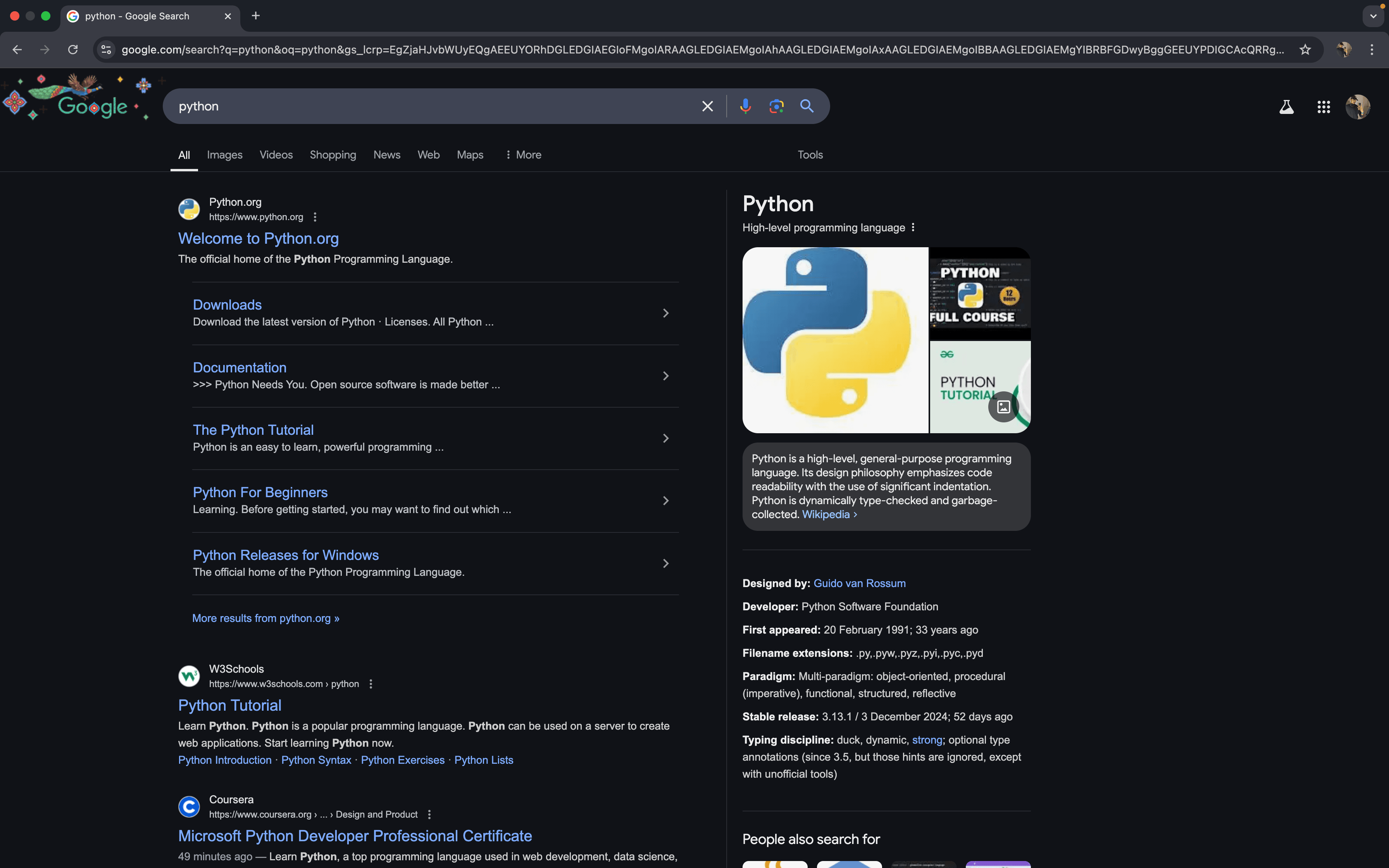
- Visit Python’s Official Website: Open https://www.python.org and navigate to the “Downloads” section. The website will auto-detect the appropriate version for macOS.

- Wait until the installation take place & navigate in download bar.

- Open the .pkg file.

- Click to continue.

- Again click on continue.

- Now click on Agree.

- Now complete the processing and click on Install Button.
 And move the python installer package to bin
And move the python installer package to bin
- Now close all the tabs and open IDLE python.

- Open IDLE shell and try a hello world Program.

- Simple “Hello World” program.
 You can also check version in Terminal by giving the following command to check the version of python.
You can also check version in Terminal by giving the following command to check the version of python.
python3 –version
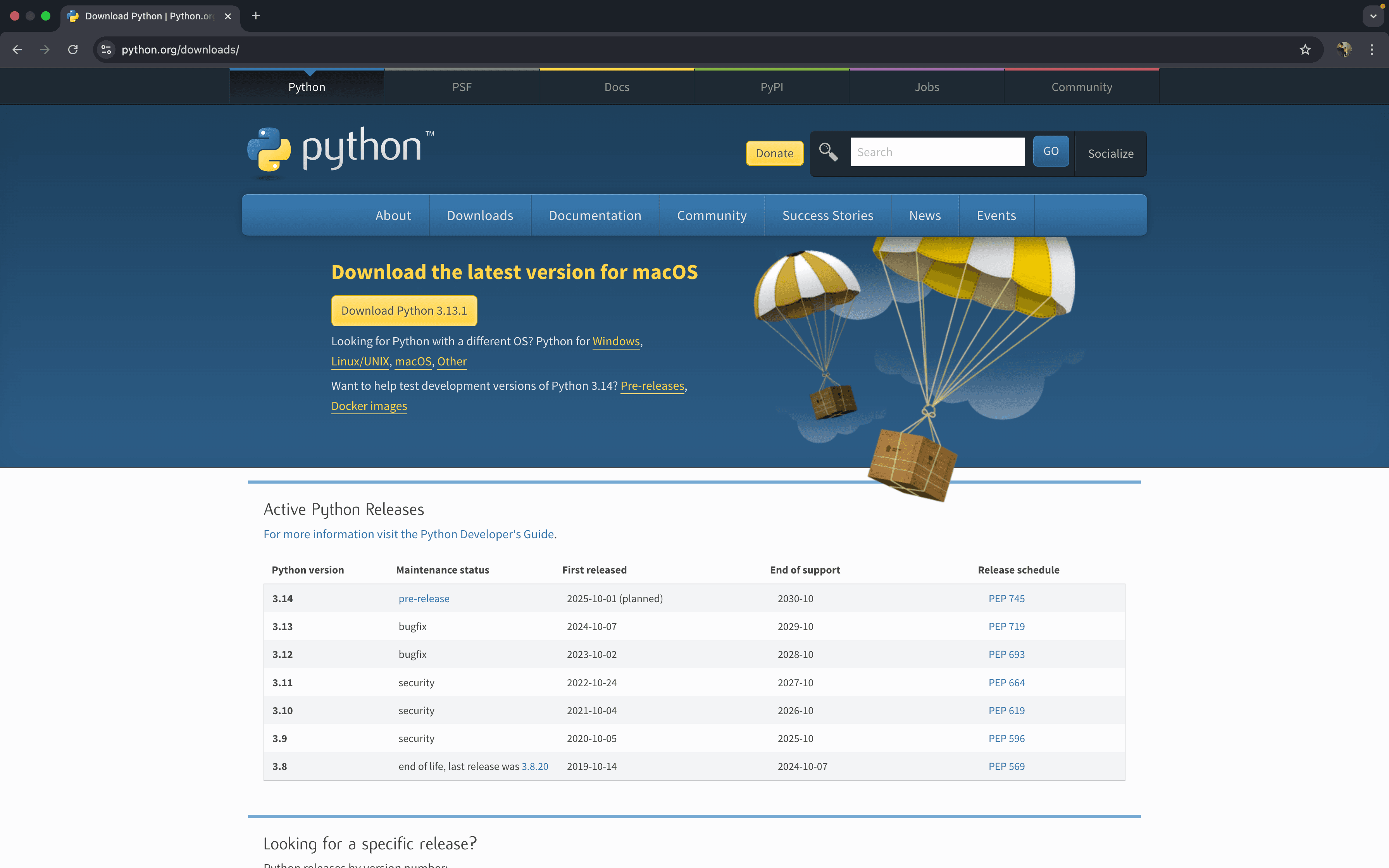
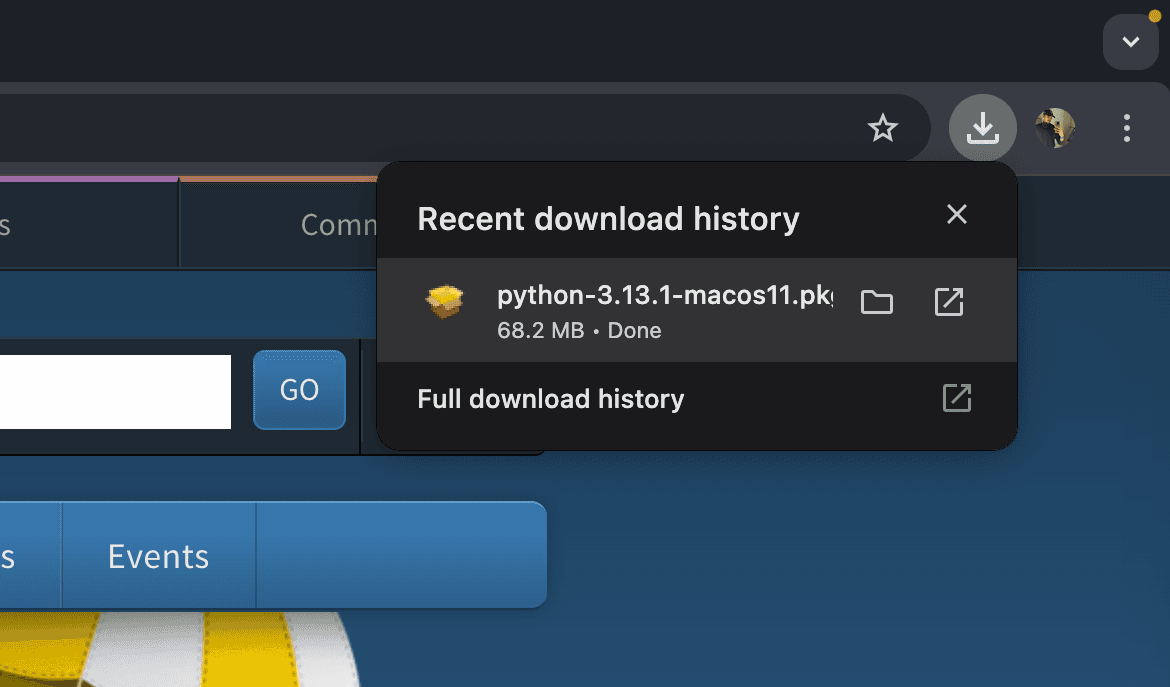
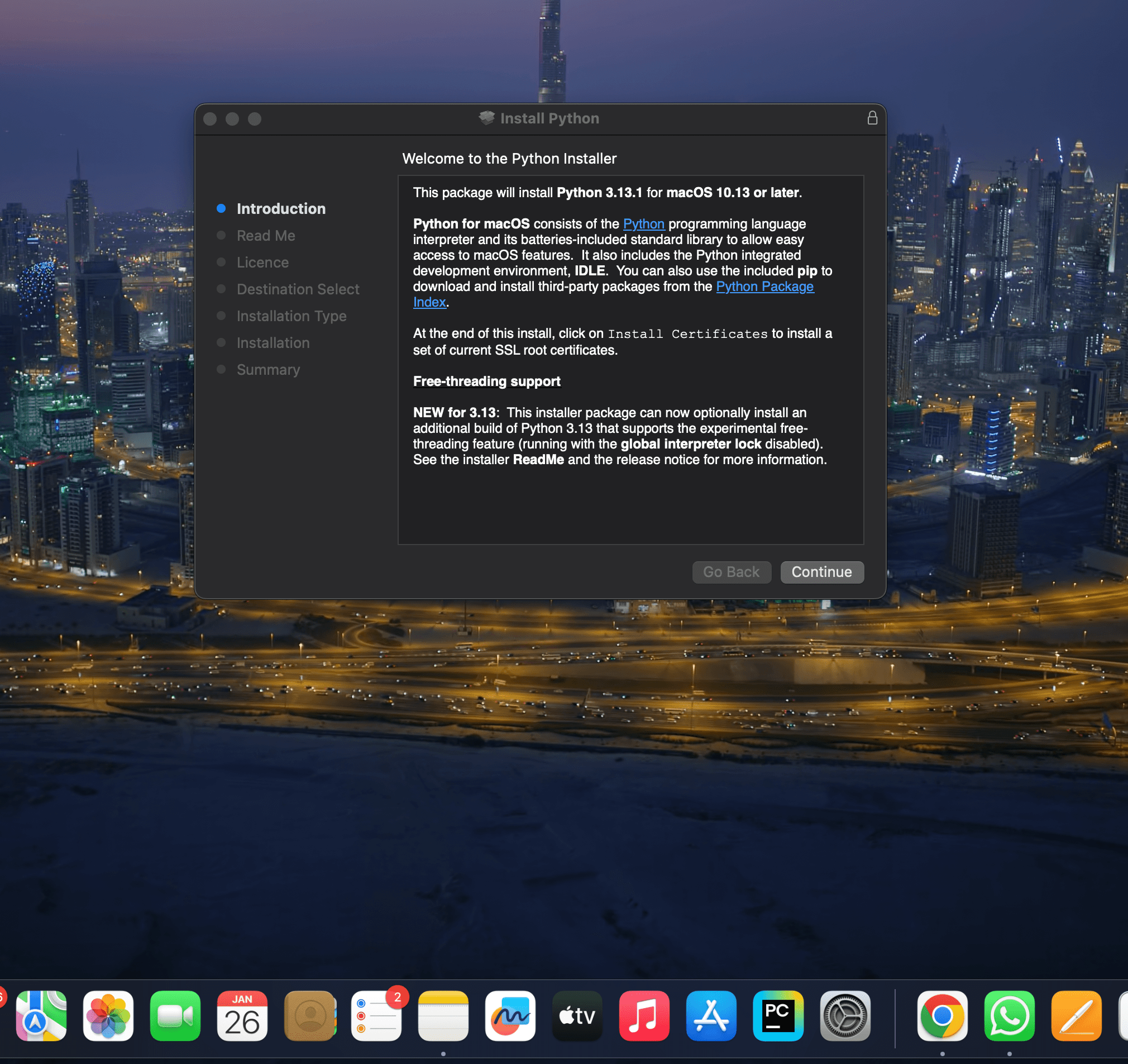
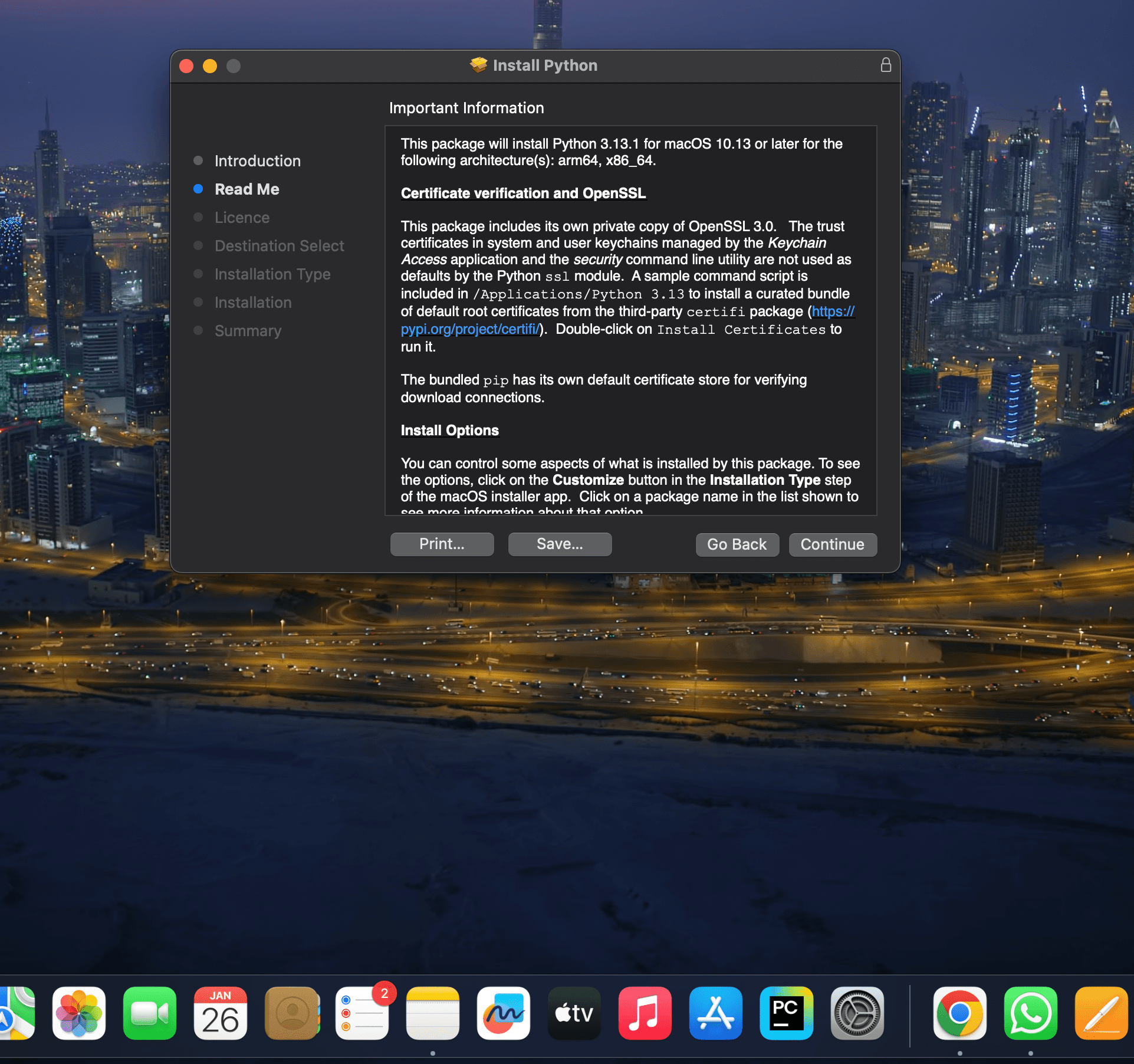
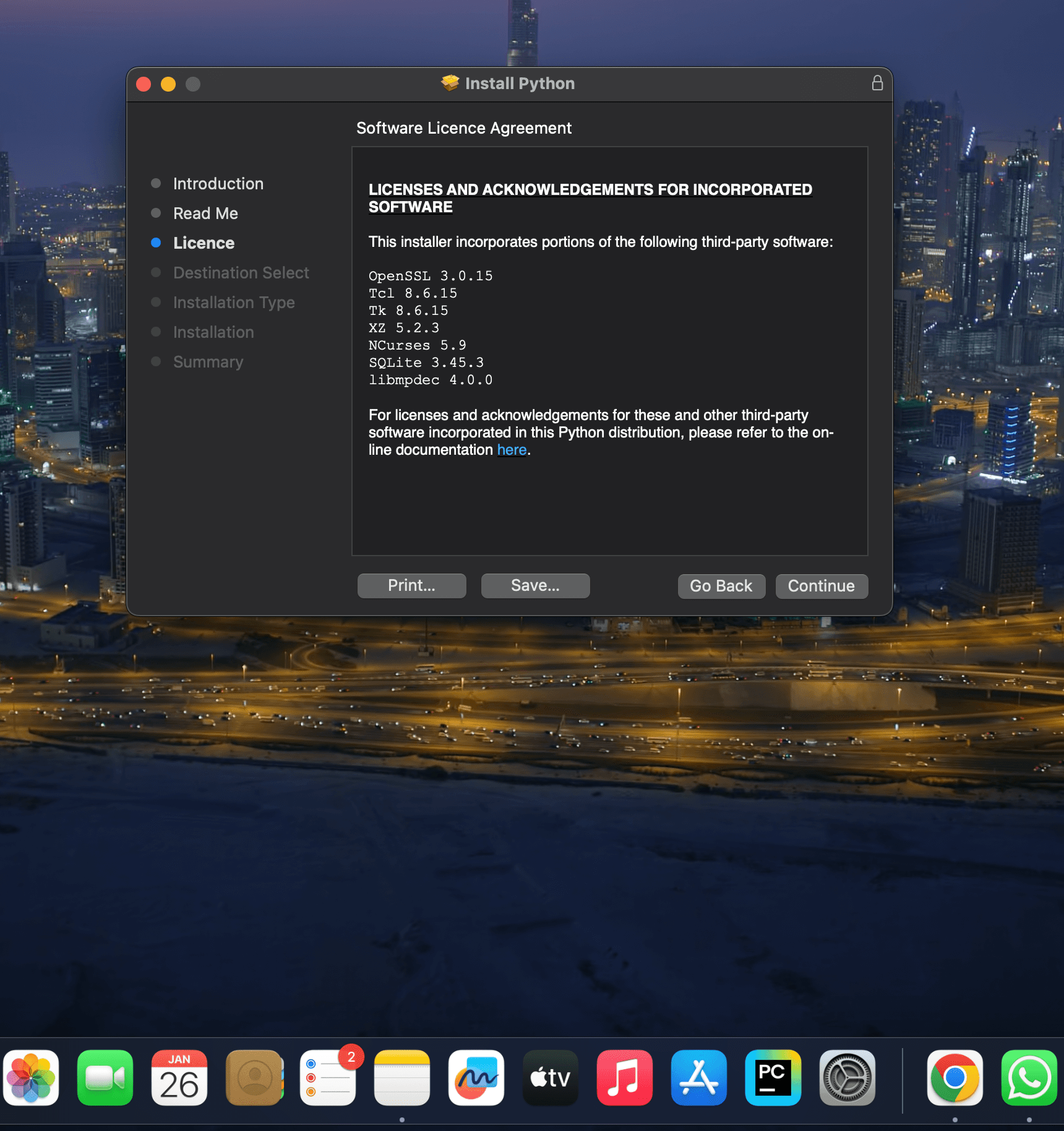
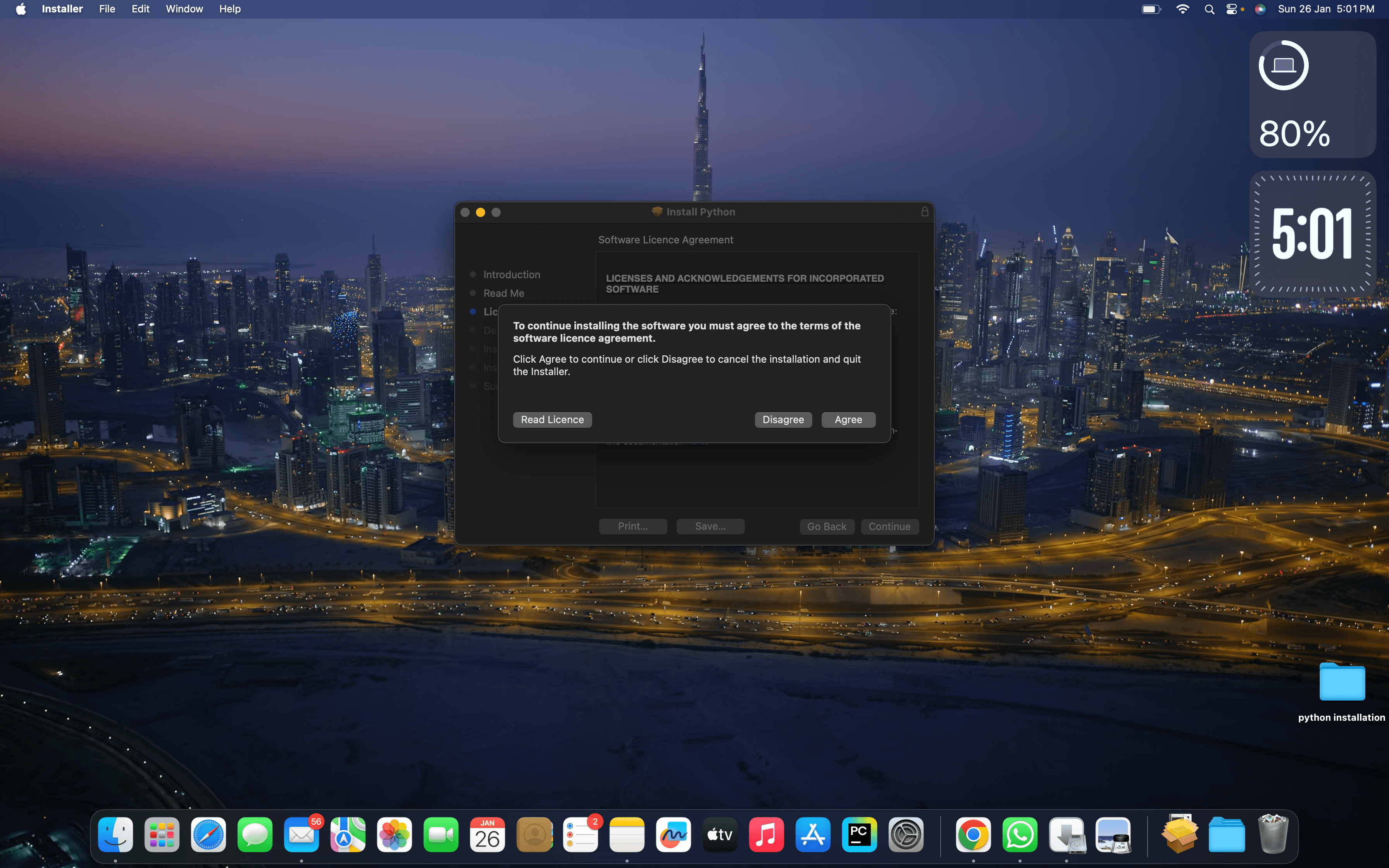
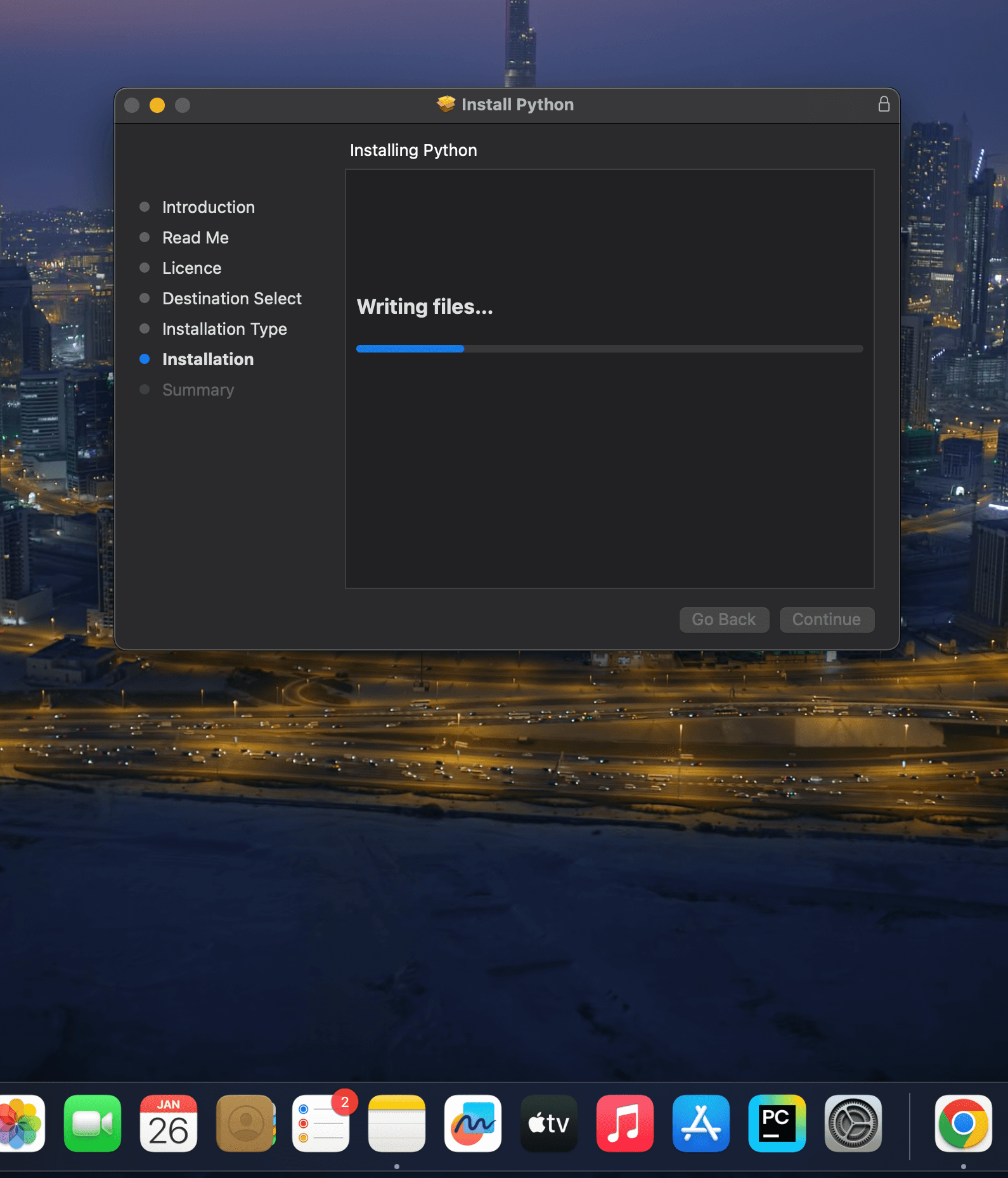 And move the python installer package to bin
And move the python installer package to bin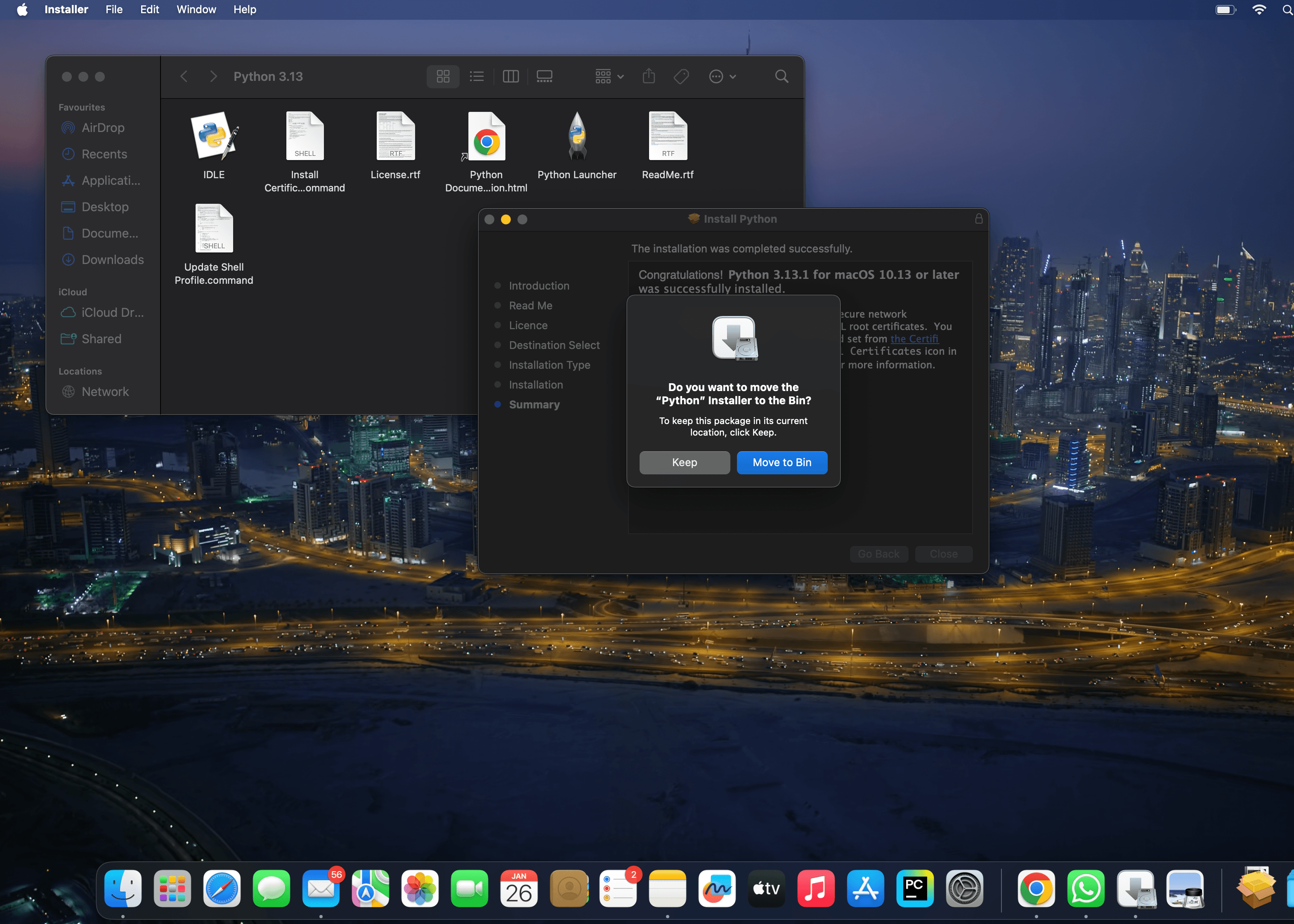
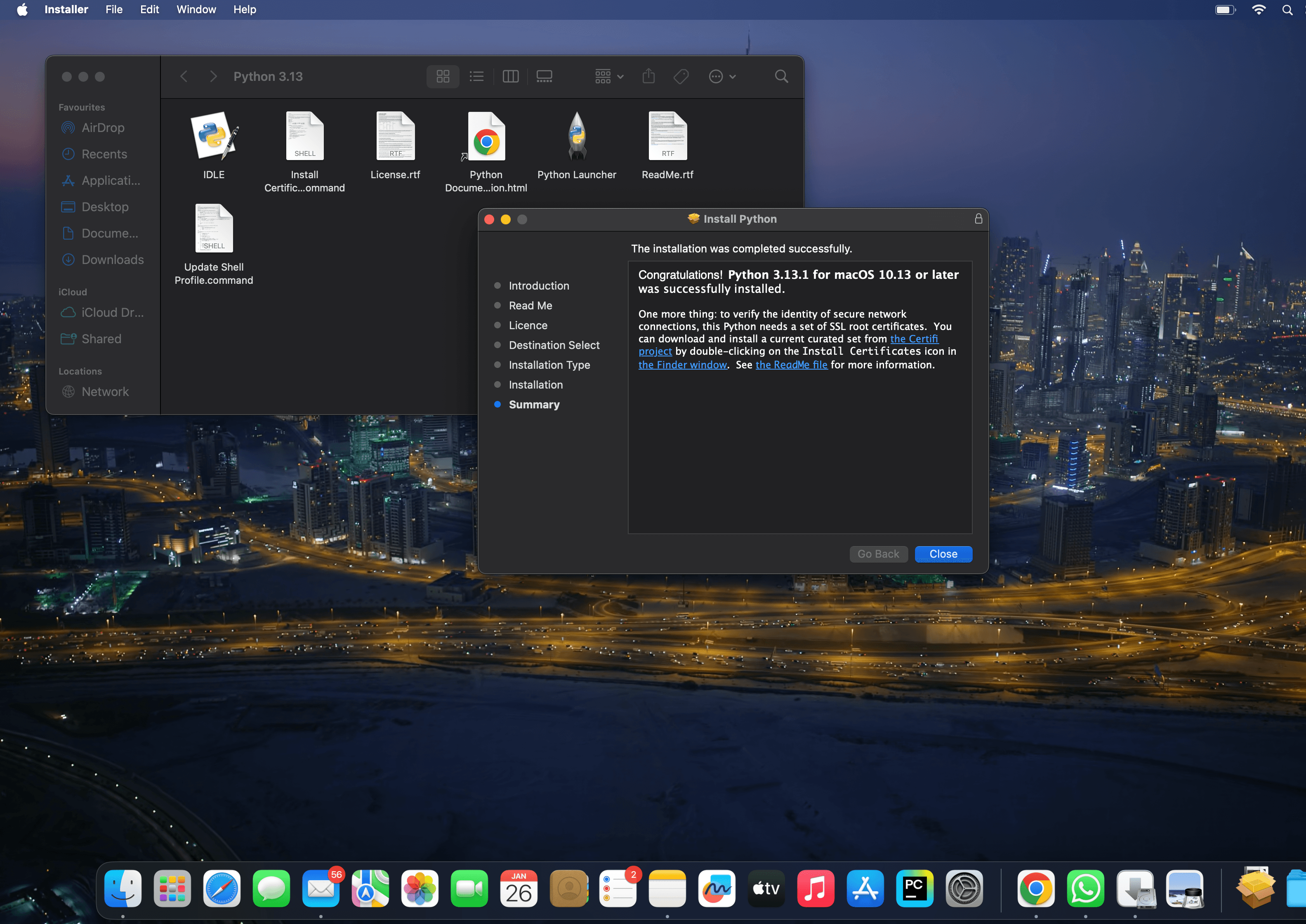
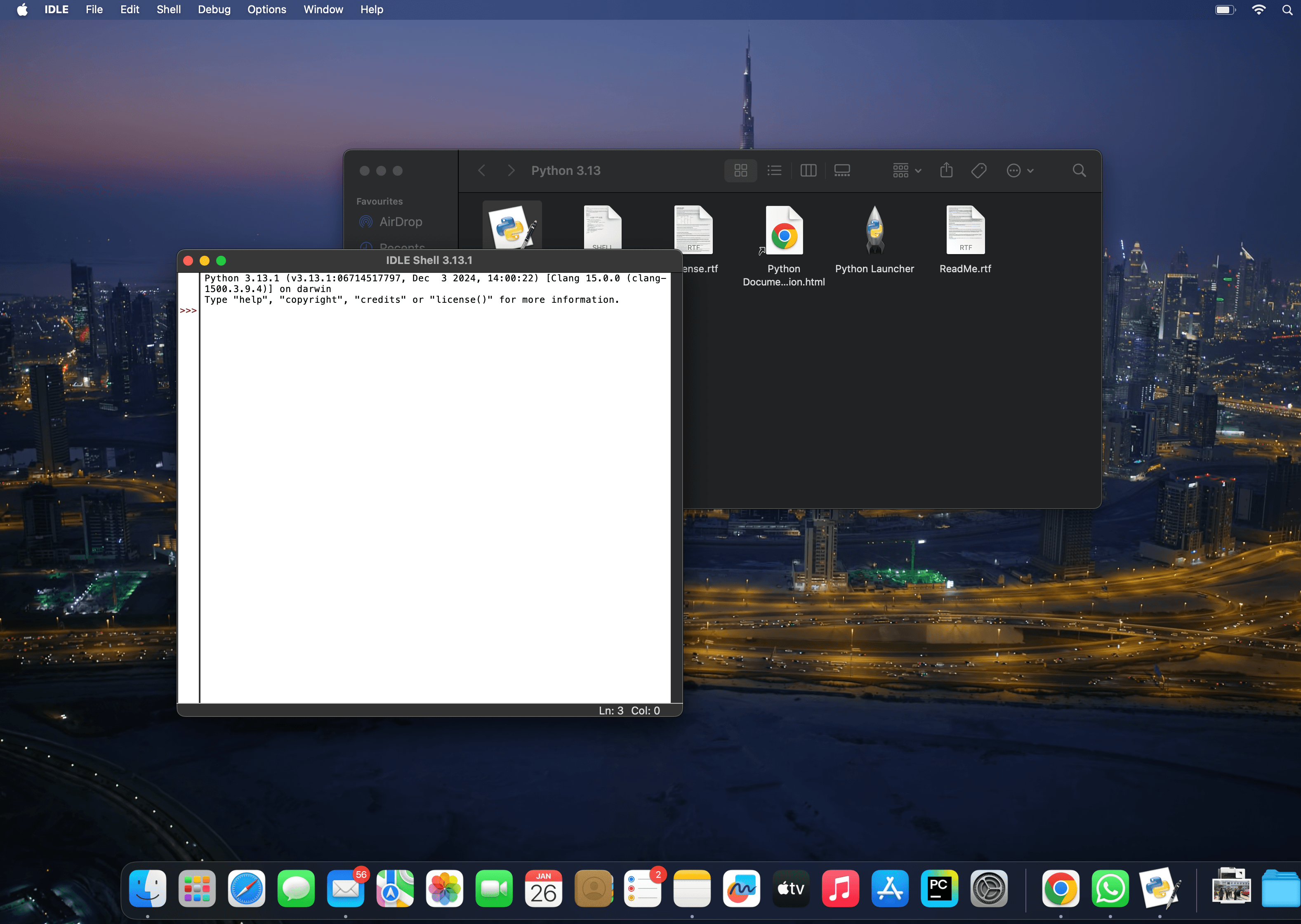
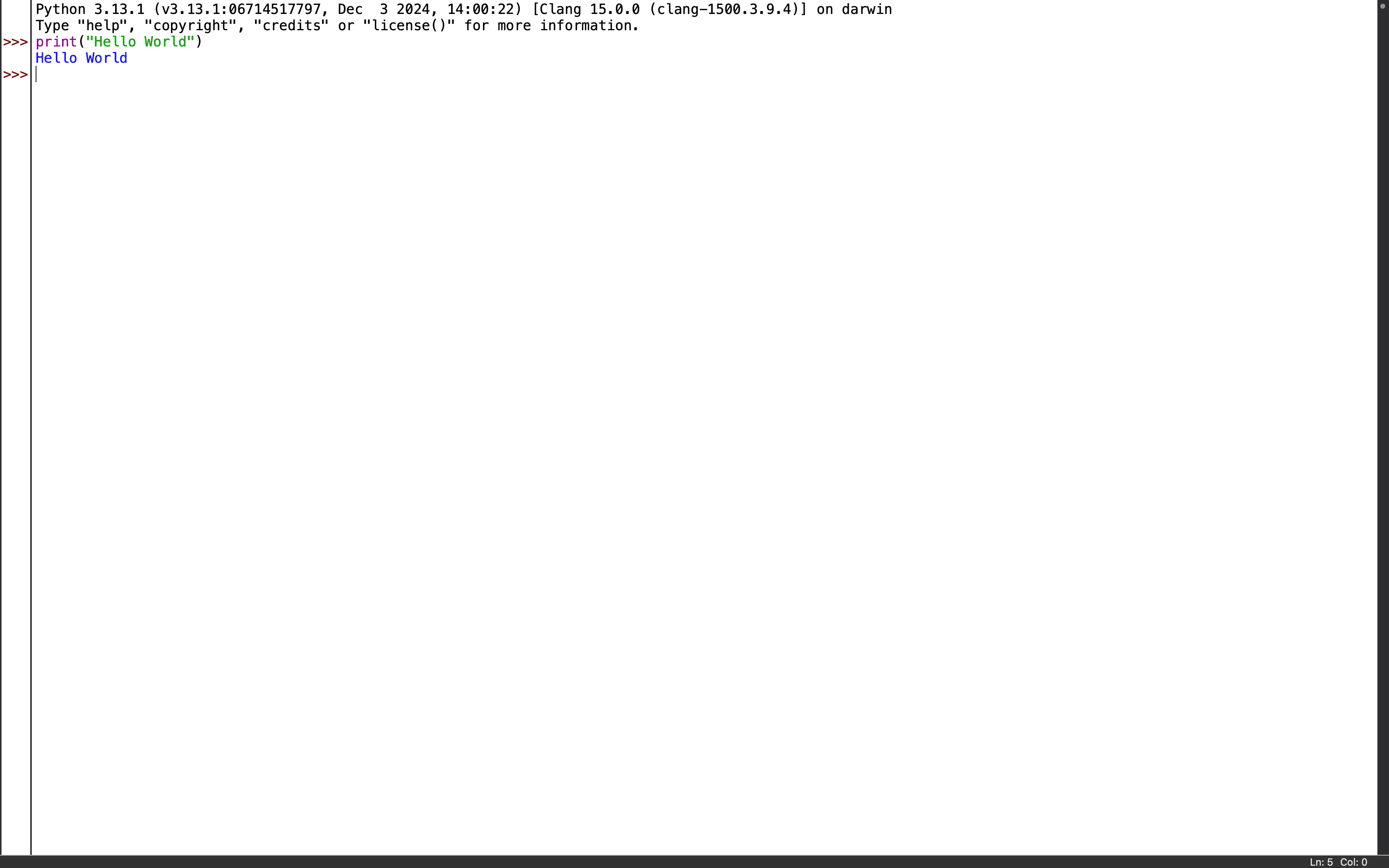 You can also check version in Terminal by giving the following command to check the version of python.
You can also check version in Terminal by giving the following command to check the version of python.