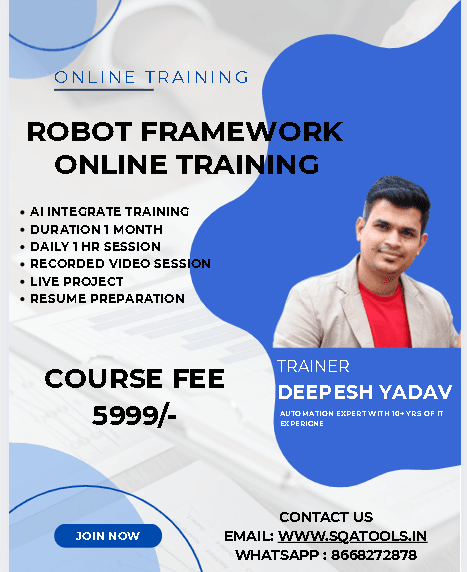- Python Features
- Python Installation
- PyCharm Configuration
- Python Variables
- Python Data Types
- Python If Else
- Python Loops
- Python Strings
- Python Lists
- Python Tuples
- Python List Vs Tuple
- Python Sets
- Python Dictionary
- Python Functions
- Python Built-in Functions
- Python Lambda Functions
- Python Files I/O
- Python Modules
- Python Exceptions
- Python Datetime
- Python List Comprehension
- Python Collection Module
- Python Sys Module
- Python Decorator
- Python Generators
- Python JSON
- Python OOPs Concepts
- Python Numpy Module
- Python Pandas Module
- Python Sqlite Module
Uncategorized
Python String MCQs
- Python Features
- Python Installation
- PyCharm Configuration
- Python Variables
- Python Data Types
- Python If Else
- Python Loops
- Python Strings
- Python Lists
- Python Tuples
- Python List Vs Tuple
- Python Sets
- Python Dictionary
- Python Functions
- Python Files I/O
- Read Write Excel
- Read Write JSON
- Read Write CSV
- Python OS Module
- Python Exceptions
- Python Datetime
- Python Collection Module
- Python Sys Module
- Python Decorator
- Python Generators
- Python OOPS
- Python Numpy Module
- Python Pandas Module
- Python Sqlite Module
Python String Quiz (Random 10 of 50)
🔄 Refresh the page to get a new set of questions.
⏳ Time Left: 120 seconds
Automation Practice Page
Text Fields
Radio Buttons
Checkboxes
Dropdown (Select)
Multi Select Dropdown
Buttons
JavaScript Alerts
File Upload
Date and Time Pickers
Links
Open GoogleGo to Bottom
Web Table
| ID | Name | Role |
|---|---|---|
| 1 | Deepesh | Trainer |
| 2 | Rahul | Tester |
| 3 | Anita | Developer |
Iframe
Hidden Element
Enabled & Disabled Fields
Image
Mouse Hover
Bottom of Page
This is the bottom of the page for scrolling practice.
Ultimate Automation Practice Page
Auto Suggestions (Google Style)
AJAX Success & Network Failure
Stale Element Simulation
Drag and Drop
Keyboard Actions
Nested Shadow DOM
Login Page
mysocial
Connect with friends and the world around you on MySocial.
Create a Page for a celebrity, brand or business.
Dummy Booking Website
Dummy ticket websites provide different web elements to do the automation
Dummy Ticket Booking Website
Choose the correct option:
- Dummy ticket for visa application – $200
- Dummy return ticket – $300
- Dummy hotel booking ticket – $400
- Dummy hotel and flight booking – $500
- Cab booking and return date – $600
Passenger Details
Last Name
Date of birth*
Sex*
Male Female
Number of Additional Passangers
Travel Details
Delivery Option
Billing Details
Most Visited Cities
| Select Option | City ID | City Name | Passengers |
|---|---|---|---|
| 6001 | Mumbai | 1033 | |
| 6002 | Pune | 2002 | |
| 6003 | Indore | 3000 | |
| 6004 | Kolkata | 5000 | |
| 6005 | Hyderabad | 6000 | |
| 6006 | Orangabad | 3456 | |
| 6007 | Delhi | 5666 |